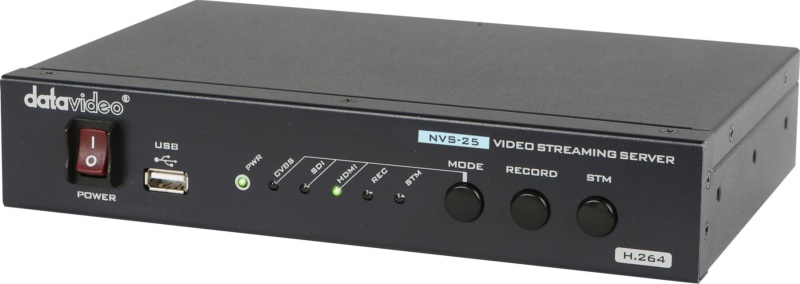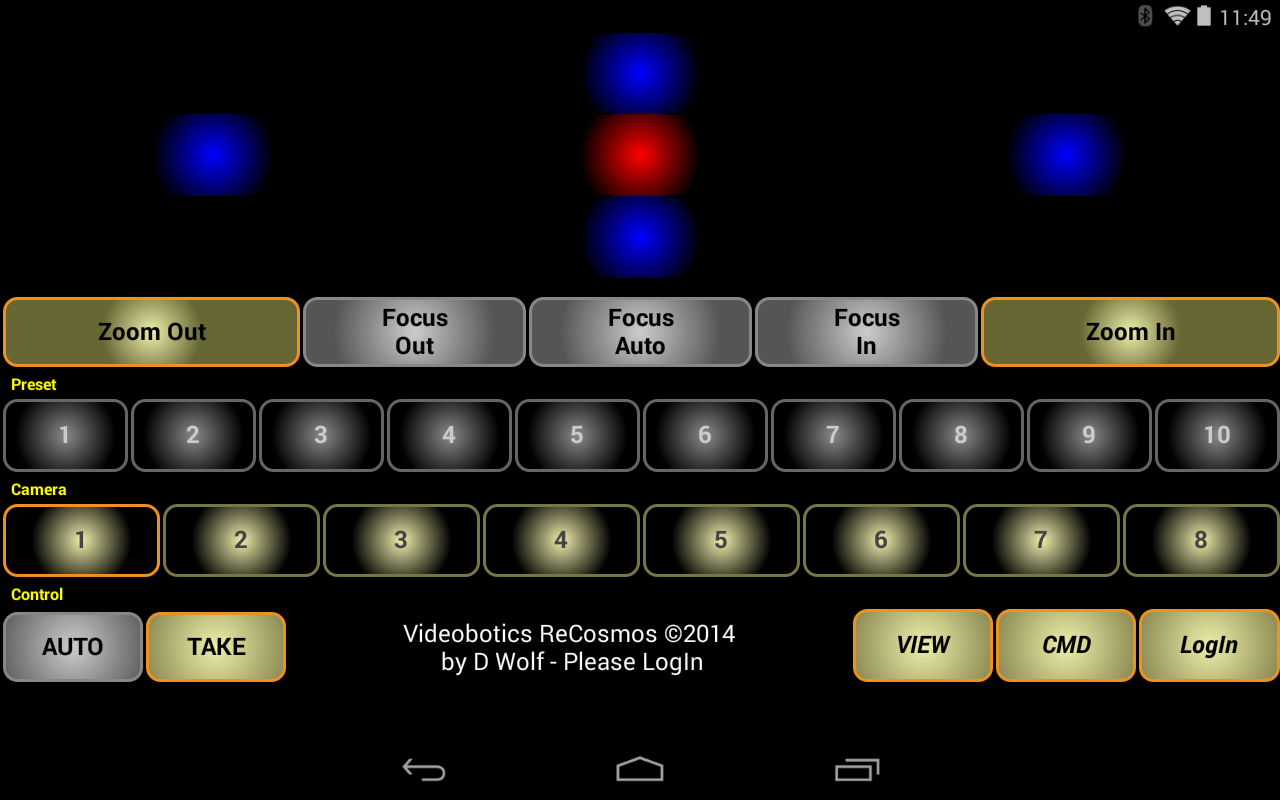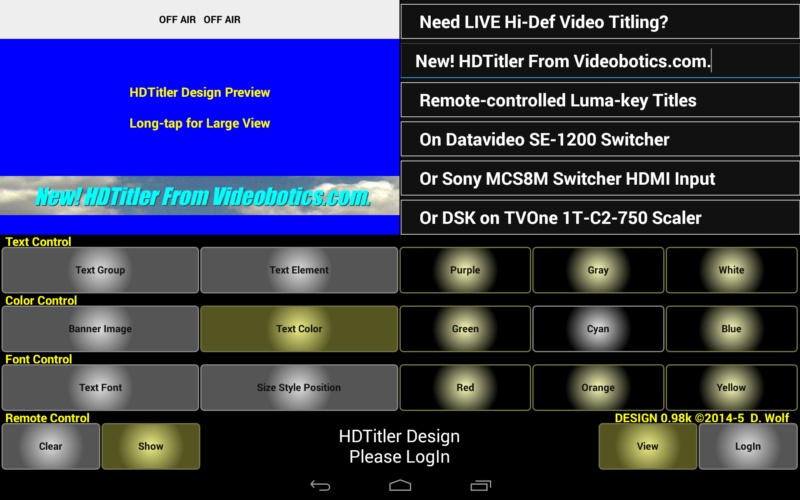You can choose the HD-SDI hi-definition robotic cameras best suited to your performance requirements and budget among five of Sony's best PTZ cams. For convenience of this presentation we're showing V800HD systems with up to 4 HD-SDI cameras but they can easily be set up with combinations of various camera types. Please CALL. All of the Cosmos H8 systems are similarly configured with your choice of camera, the V800HD switcher and the proven Cosmos control software to operate your whole setup.
Went to church Sunday, after the service I wired the cameras as you said &
I'm so happy they all work the way you said they would...any one wants to call & talk to me my phone # is 906-297-8002...
- Paul Kuiper - First Union Church - Cedarville, MI - February 24, 2008
Cosmos and CamMotion systems are in use in churches, city governments, and other applications in
New York, Vermont, New Jersey, Delaware, Texas, Florida, Louisiana, North Carolina, South Carolina, Virginia, West Virginia, Tennessee, Alabama, Arkansas, Ohio, Minnesota, Michigan, Illinois, Iowa, Missouri, Nevada, Oregon, California, Arizona, and all the way to Canada, Nigeria and India.
Three Main Cosmos H8 Components - Plus Optional Extras
-
The Robotic Computer-Controlled Pan/Tilt/Zoom Cameras



 Cosmos H8 includes 2-4 robotic (computer-controllable pan/tilt/zoom) cameras and you can choose from five camera models (shown left to right here):single-chip (Sony SRG-300 or BRC-Z330) or 3-chip (Sony BRC-Z700 or BRC-H700, right). Pick the cameras that fit your performance needs and budget. These popular Sony robotic cameras have excellent video quality and performance. Panning and tilting through wide angles of motion, superb optical zoom, and set up for HD-SDI for true hi-def studio-quality peformance. Most also support both RS232 and RS422 control signals. In addition of the cameras can be mounted either 'up' or 'hanging upside down' for your convenience .
Cosmos H8 includes 2-4 robotic (computer-controllable pan/tilt/zoom) cameras and you can choose from five camera models (shown left to right here):single-chip (Sony SRG-300 or BRC-Z330) or 3-chip (Sony BRC-Z700 or BRC-H700, right). Pick the cameras that fit your performance needs and budget. These popular Sony robotic cameras have excellent video quality and performance. Panning and tilting through wide angles of motion, superb optical zoom, and set up for HD-SDI for true hi-def studio-quality peformance. Most also support both RS232 and RS422 control signals. In addition of the cameras can be mounted either 'up' or 'hanging upside down' for your convenience .
SHOWN ABOVE from left to right -
Sony SRG-300 Camera Full Info and Pictures - 30X, 1Chip
Sony BRC-Z330 Camera Full Info and Pictures - 18X, 1Chip CMOS
Sony BRC-Z700 Camera Full Info and Pictures - 12X, 3Chip CMOS
Sony BRC-H700 Camera Full Info and Pictures - 12X, 3Chip CCD
-
Full HD-SDI Roland V800HD (8, 12, or 16-input) HD-SDI Switcher
Cosmos gives you a Windows-desktop software control system for multiple robotic video cameras and a studio quality AV mixer/switcher. Using top-quality Sony pan/tilt/zoom cameras, Cosmos adds a control panel GUI that lets you position, zoom, and focus your cameras while they are in 'preview', under computer control - all while you are operating your video switcher in your live productions.
Our switchers offer a full broadcast-quality with portable desktop video capability to your studio (with built-in frame-sync on all channels). Multiview outputs let you see all cameras on a single monitor.
Cosmos systems integrate cameras and switcher into a single PC-controlled studio package at a very affordable price. Cosmos is an ideal system for live production setups like PEG tv studios, churches, meeting rooms, and more. Now Cosmos easily integrates it all into a single package that can be run by one person with a PC, laptop, or even a tiny netbook.
You get the newest Videobotics proven Cosmos camera control software and optional network-remote (LAN/internet) of your whole system. This is the same proven cam control system used by Eastman Chemical, JPL, U.S. Navy, U.S. Army, many city governments, and churches all over the USA and even in Canada, Nigeria, and India. We ship worldwide.
Cosmos: The most powerful integrated interactive robotic camera switcher systems available - at very affordable prices
ALL SYSTEMS INCLUDE THE SWITCHER AND CAMERAS AND COSMOS CONTROL SOFTWARE WITH CAMERA-CONTROL CONNECTION KITS
Configuration choices include Sony's SRG-300 and BRC-Z330, Z700, H700 and H900 cameras. We can configure for up to seven cameras and each configuration comes with software specifically designed for each model of camera.
Do you already own cameras and/or a switcher? We can configure the Cosmos package for your unique combination of pre-existing equipment. Just CALL.
Additional Product Information Notes
- Cosmos systems require 1 available COM port (for camera control) and a 2nd COM port if you wish to also have the software control the switcher. Cosmos software runs on a Windows PC (PC not included) for simultaneous control of both the cameras and the switcher (you can turn the switcher control feature on or off). If you elect to control the switcher manually, the Cosmos software will work with only one COM port.
- Cosmos systems are fully compatible with all the built-in capabilities of the switchers
- All components are original factory packages with full manufacturer warranty.
- Cosmos software upgrades free for 1 year.
- Video and control cables are not included. They are easy to obtain locally in the lengths you require for your installation. We provide the control-wiring diagram for easy hookup of the control cabling which is a 'chain' linking the cams to a single PC COM port.
- Cameras can be mounted on tripods, user-built small shelves, or (in most cases) hanging from ceiling mount plates that are included. Wall-mount brackets are available but not included.
- Real telephone support after the sale is included with every system.
Thank you for visiting the Videobotics Cosmos H8 Page.
Come back soon ...


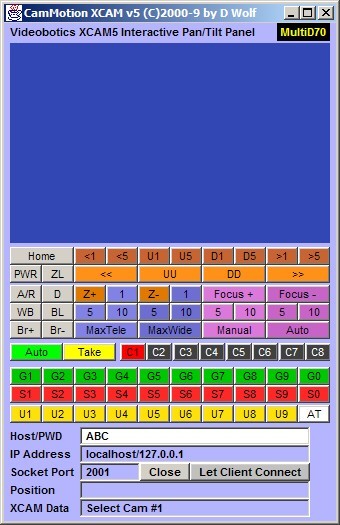
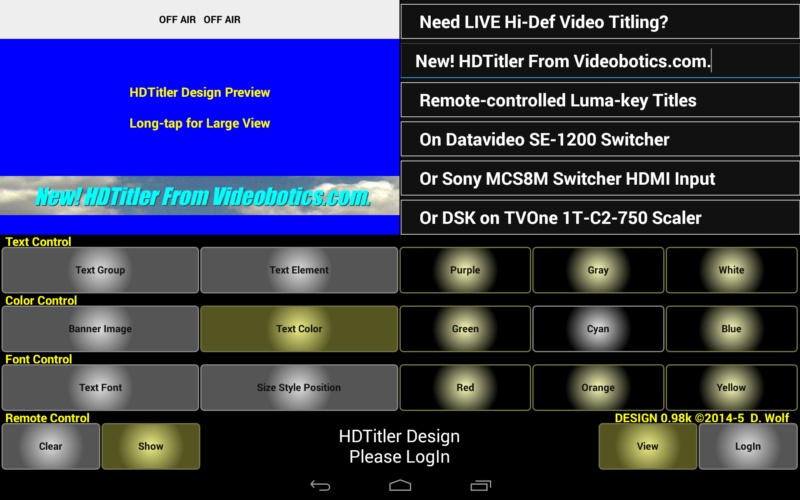


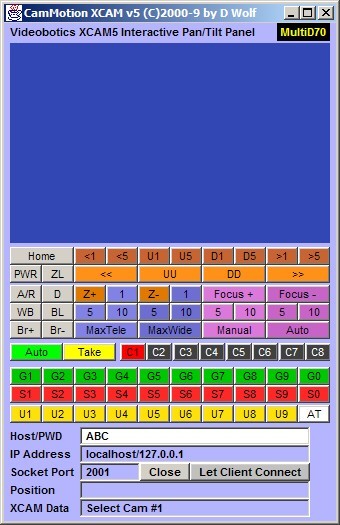
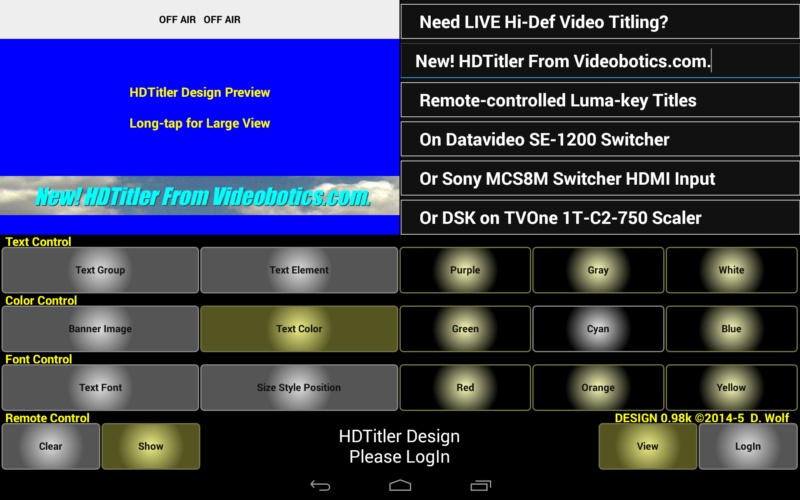


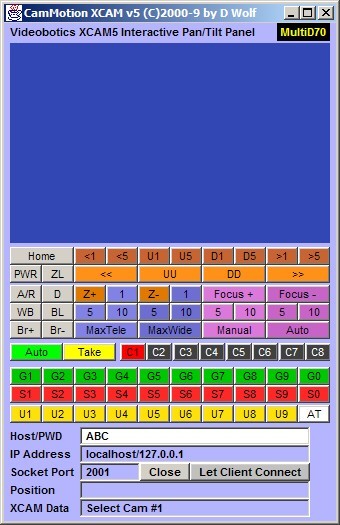
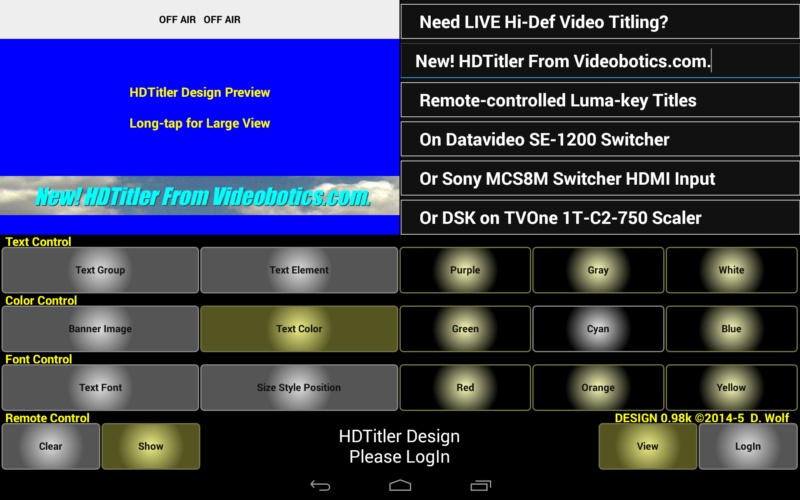


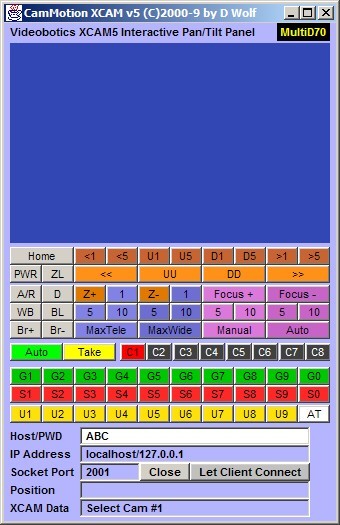
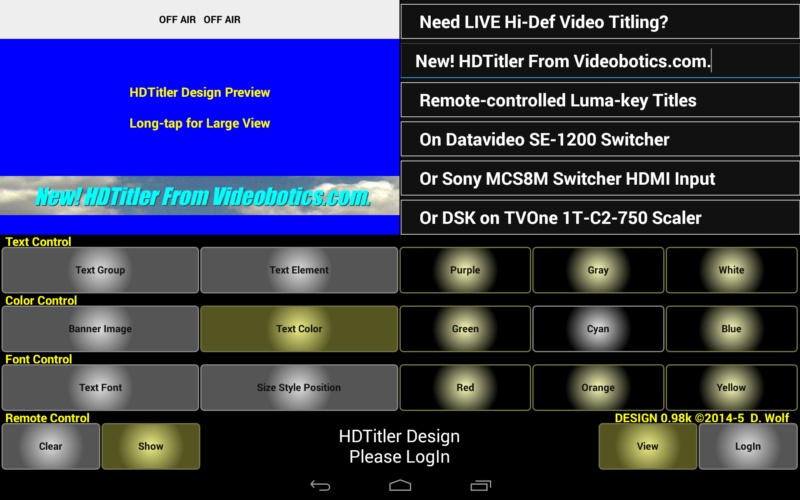
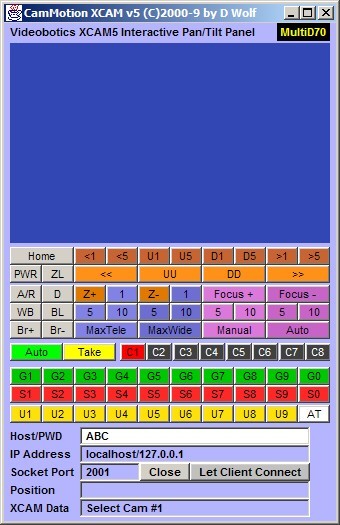 Tying together the whole package is the software heart of the Cosmos system: the Cosmos software package (for Windows PCs). Cosmos software gives you detailed direct camera positioning (pan, tilt, zoom, focus, and more), preset-positions, and video settings (white balance, backlight, brightness) for the robotic cameras. And the Cosmos software also communicates with the switcher to allow direct operation of the 'wipe' (pull the T-bar) and 'preset camera' selection functions from the camera control GUI. With this powerful package of software you can control all your cameras individually, set up your shots, and switch video sources.
Cosmos is an invaluable integration of camera-control with switcher operations for use with live production setups like small studios, churches, meeting rooms, and more. Now Cosmos robotic cameras can become integrated with your switcher into a studio-like operating environment in a single package that can be run by one person PC (even a laptop or tiny netbook) console. And it's extremely easy to install and use - you can get going in a few minutes.
Tying together the whole package is the software heart of the Cosmos system: the Cosmos software package (for Windows PCs). Cosmos software gives you detailed direct camera positioning (pan, tilt, zoom, focus, and more), preset-positions, and video settings (white balance, backlight, brightness) for the robotic cameras. And the Cosmos software also communicates with the switcher to allow direct operation of the 'wipe' (pull the T-bar) and 'preset camera' selection functions from the camera control GUI. With this powerful package of software you can control all your cameras individually, set up your shots, and switch video sources.
Cosmos is an invaluable integration of camera-control with switcher operations for use with live production setups like small studios, churches, meeting rooms, and more. Now Cosmos robotic cameras can become integrated with your switcher into a studio-like operating environment in a single package that can be run by one person PC (even a laptop or tiny netbook) console. And it's extremely easy to install and use - you can get going in a few minutes.