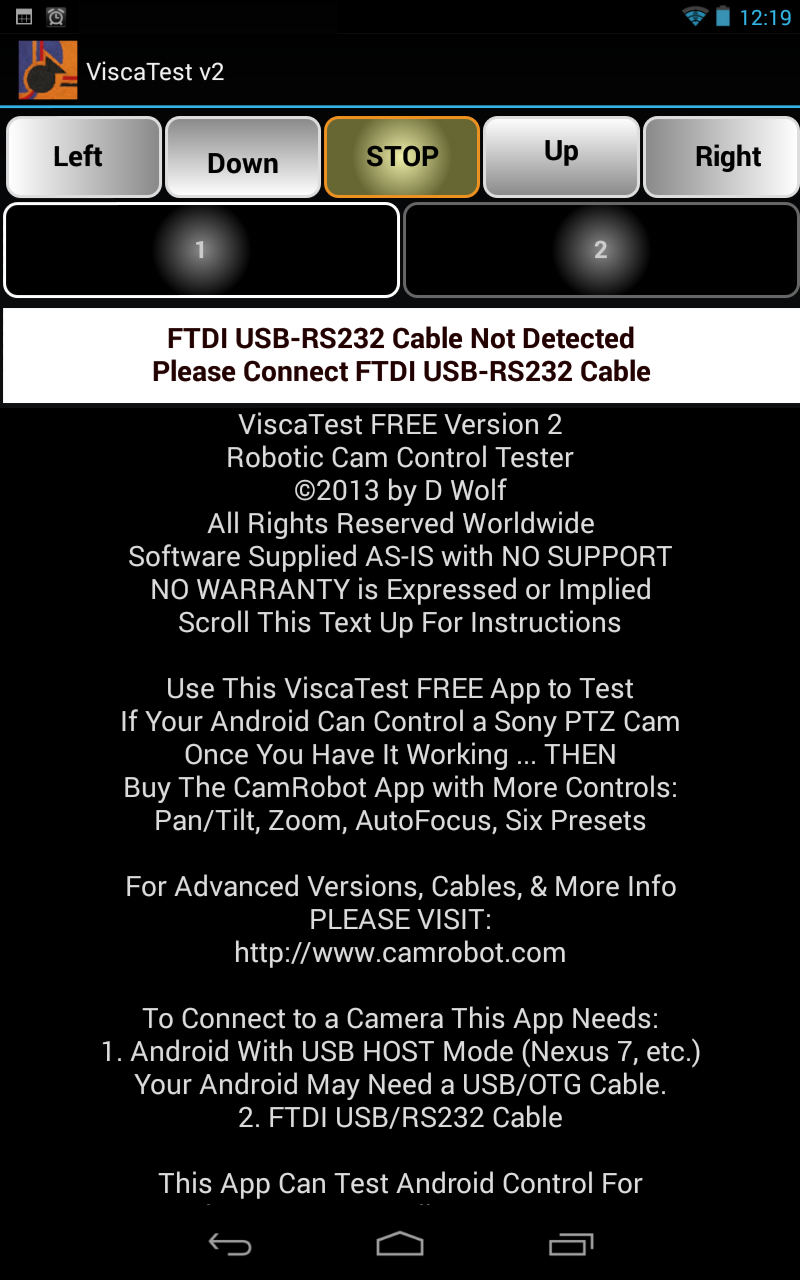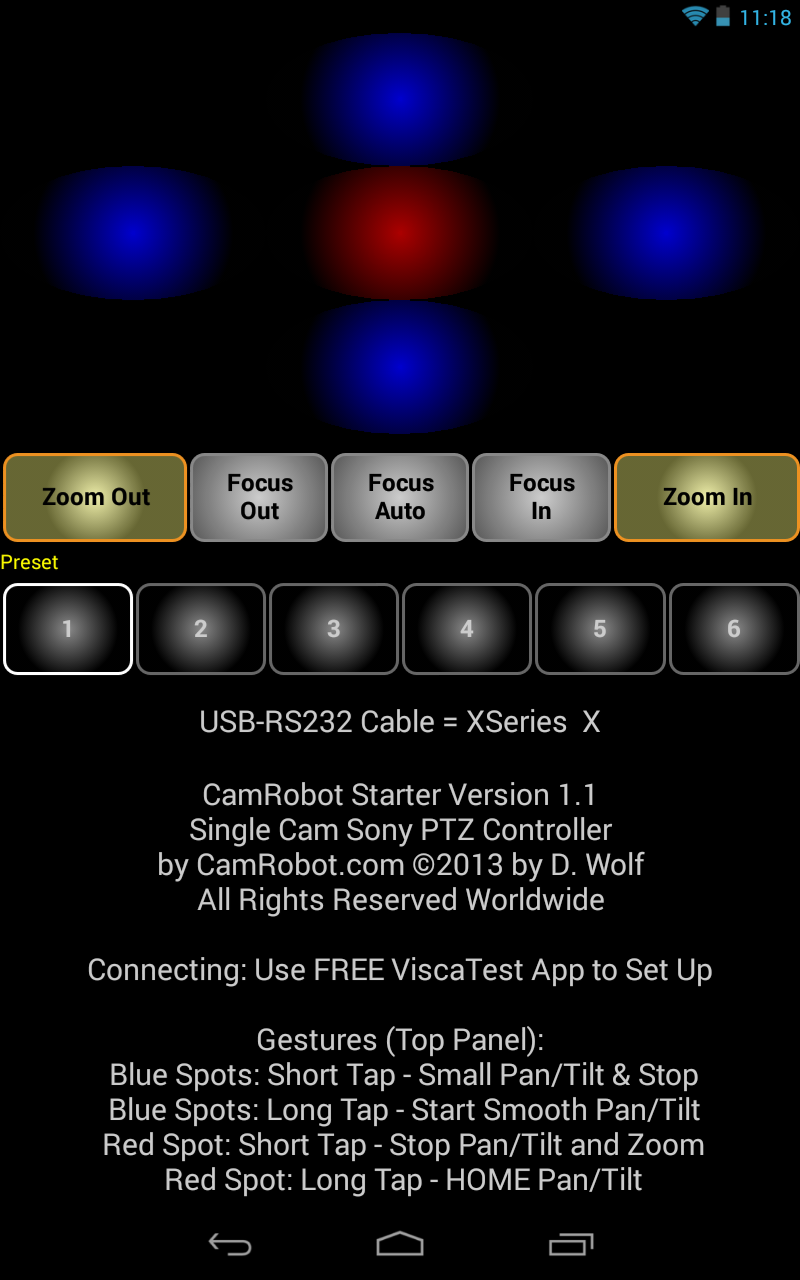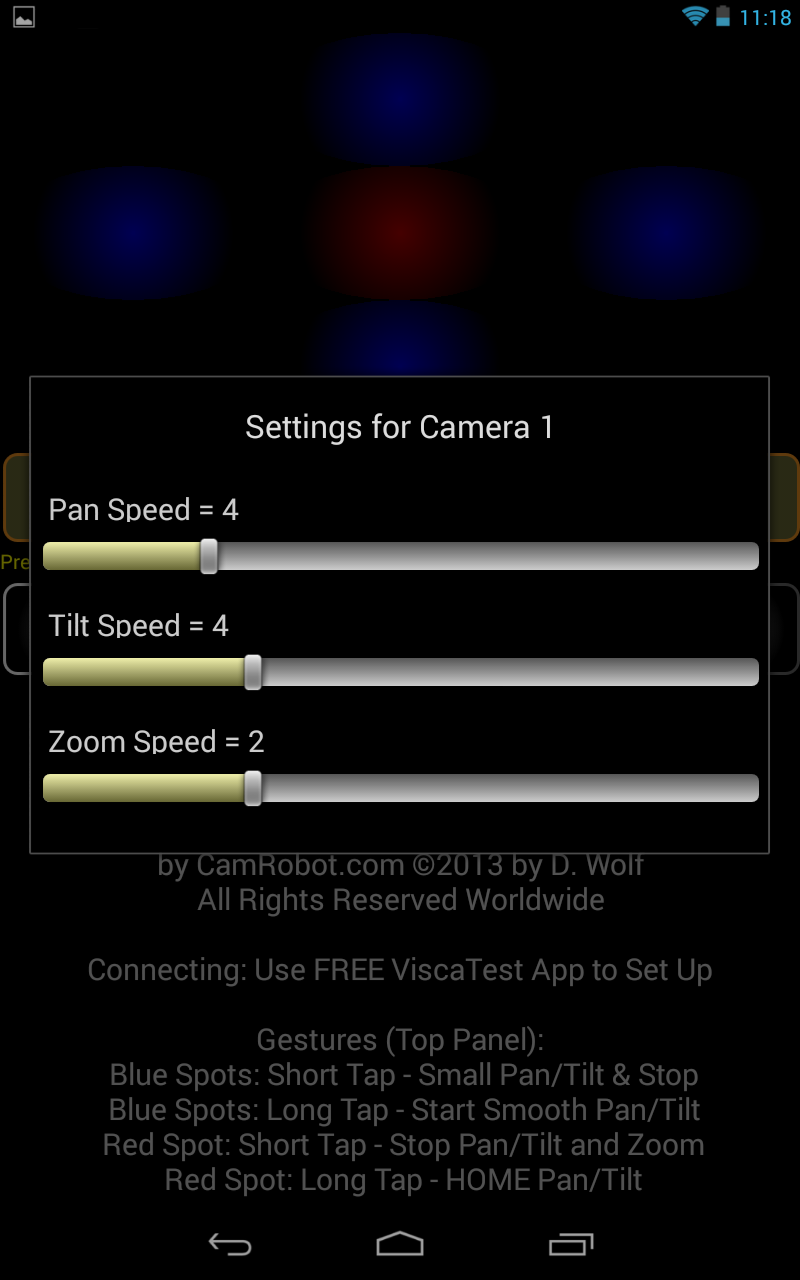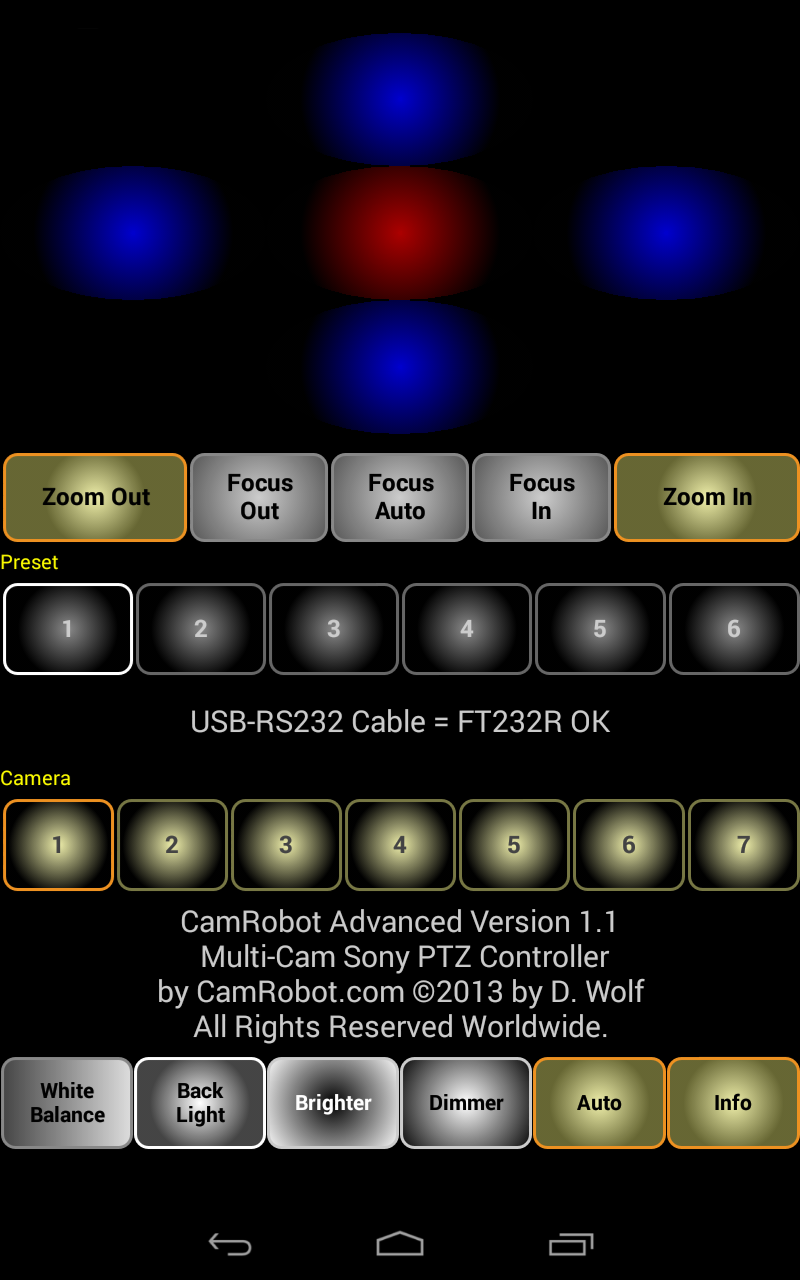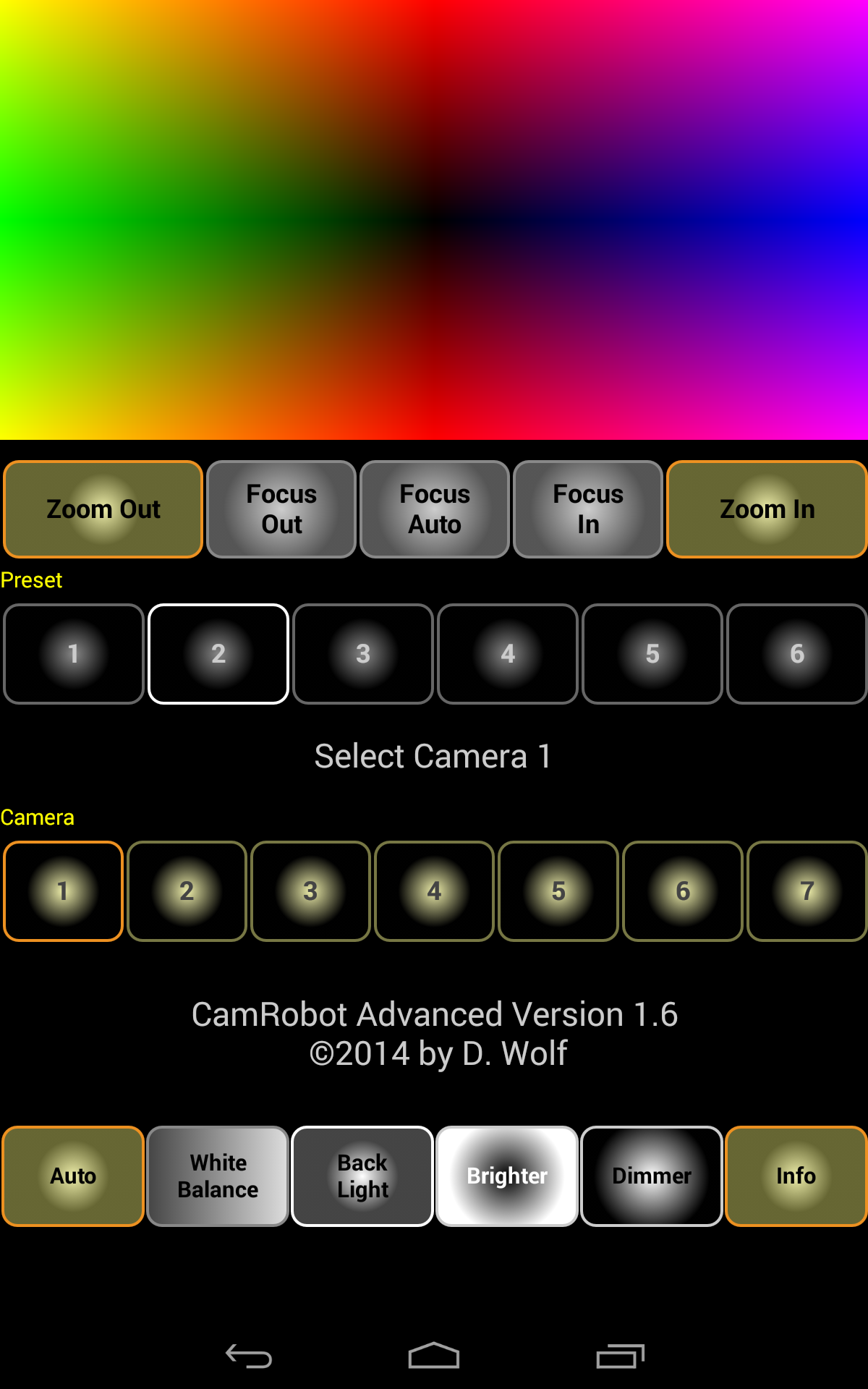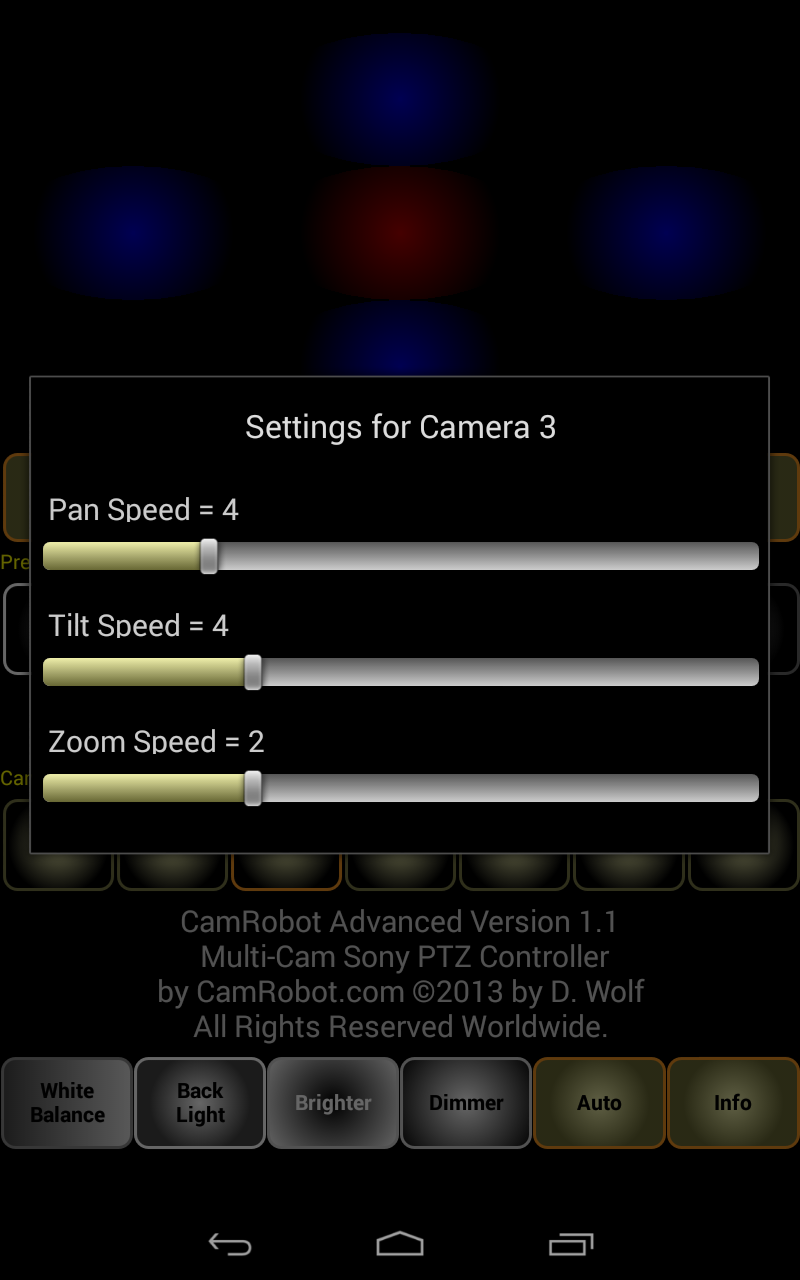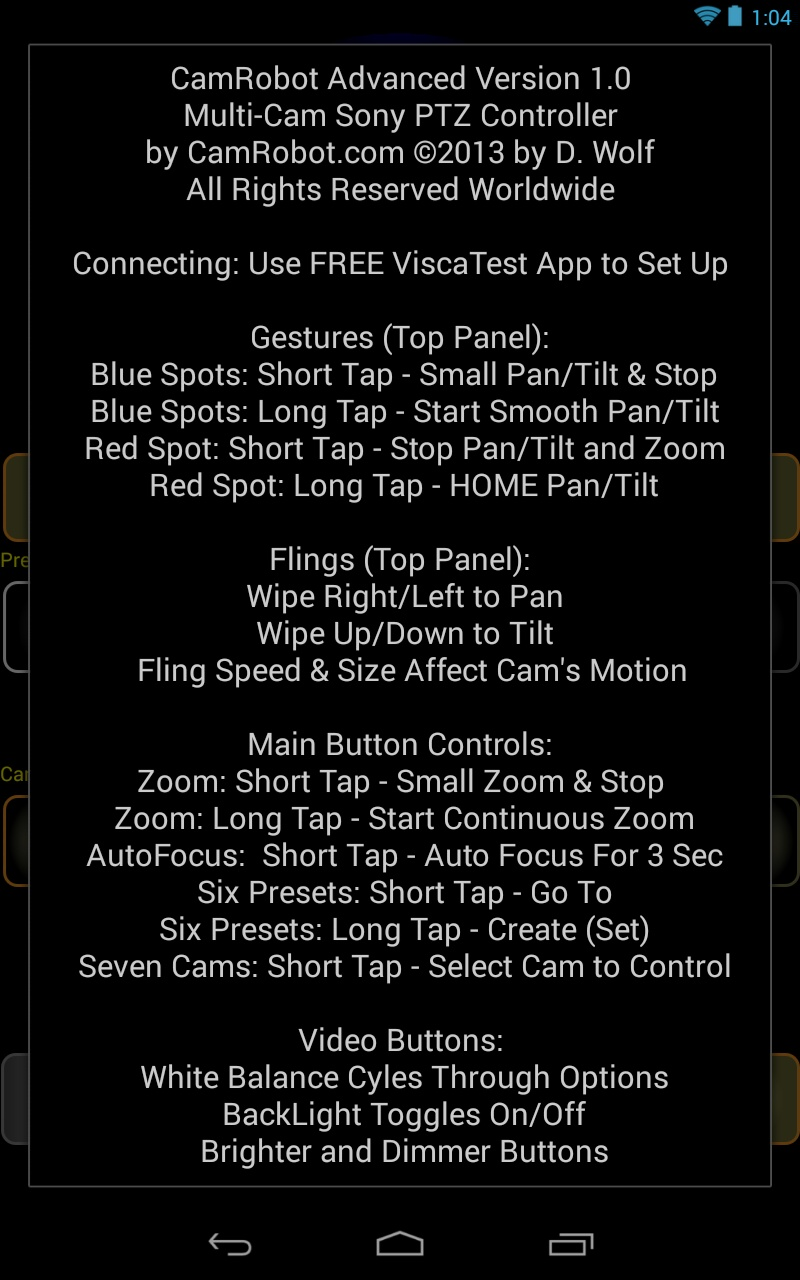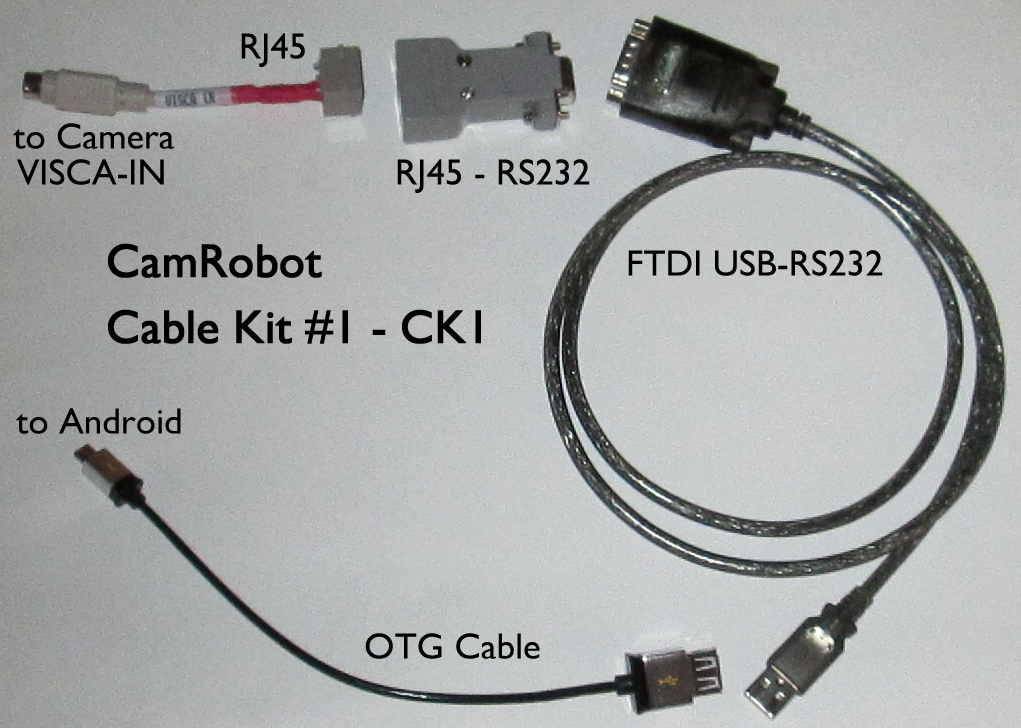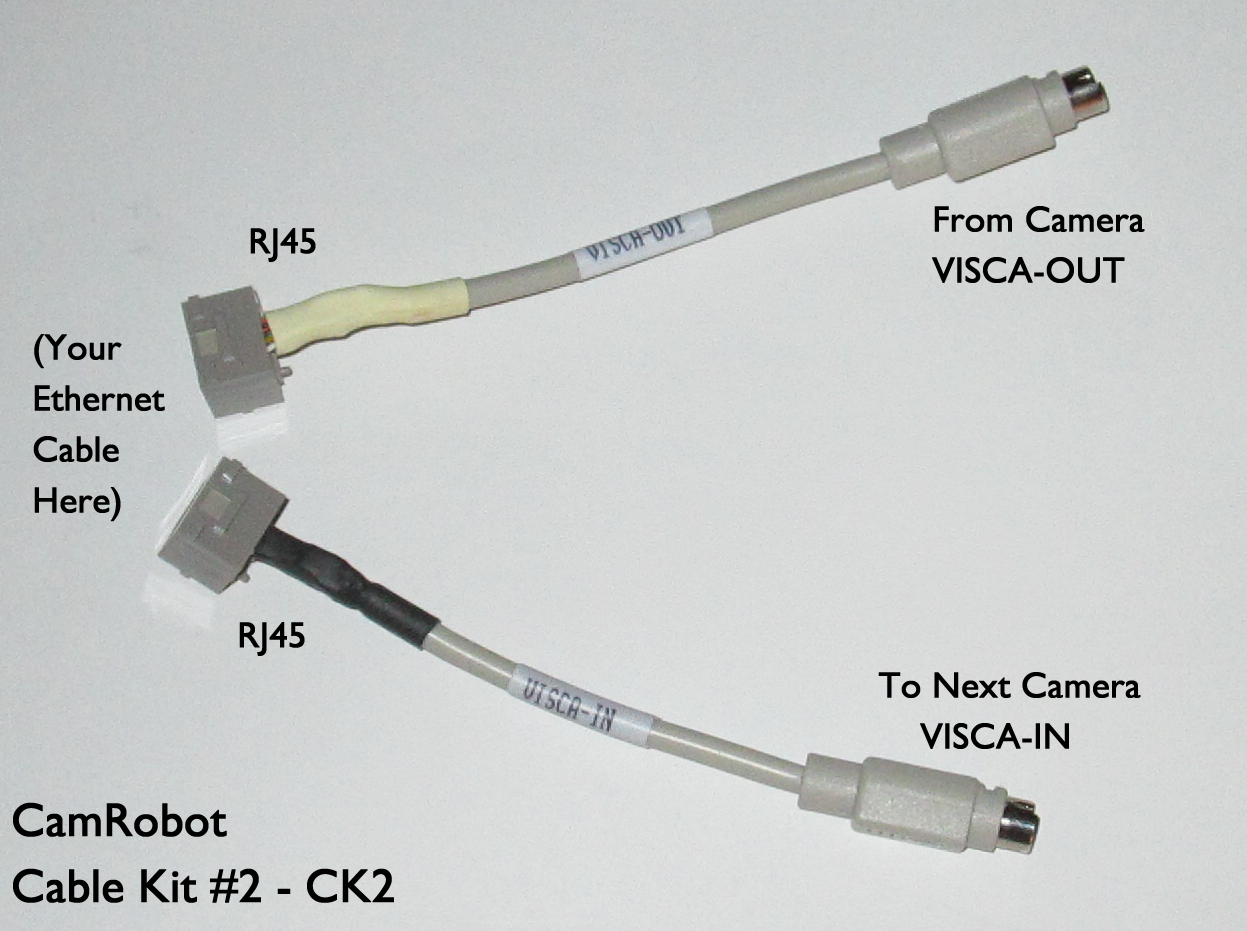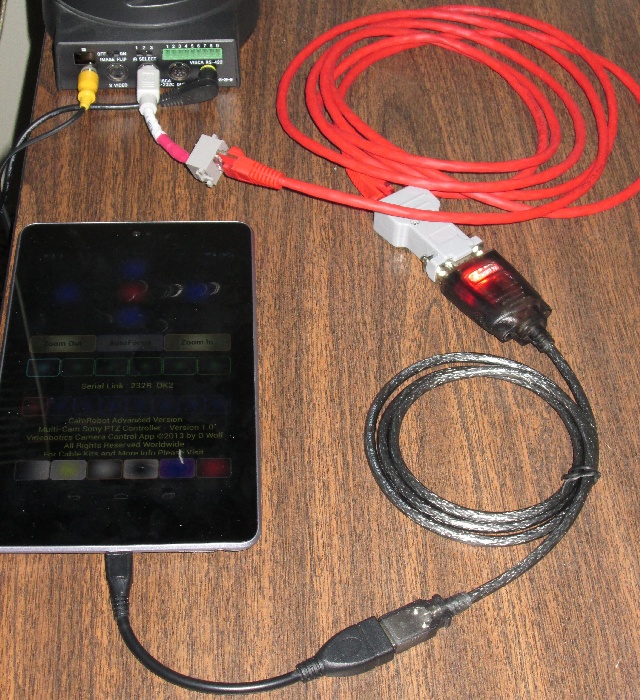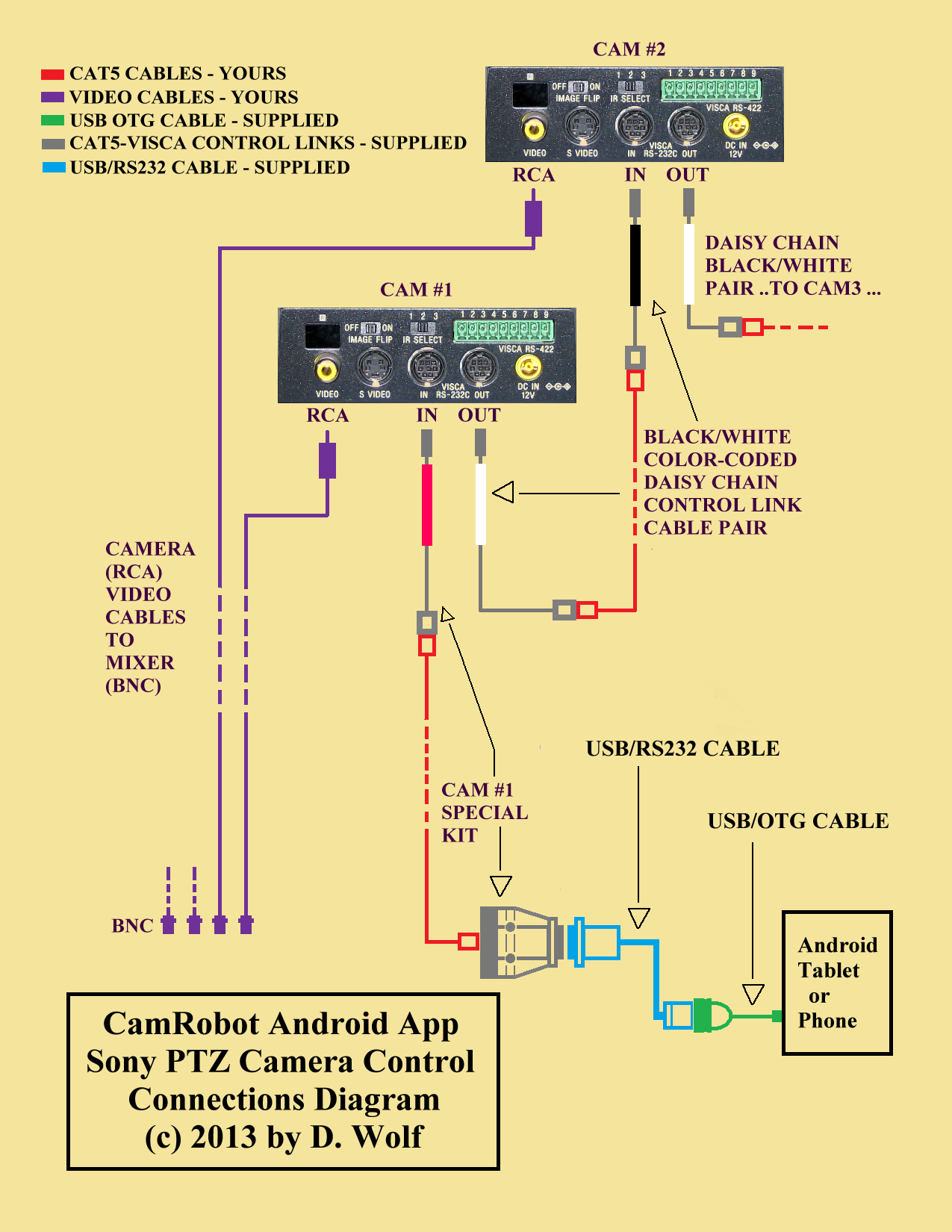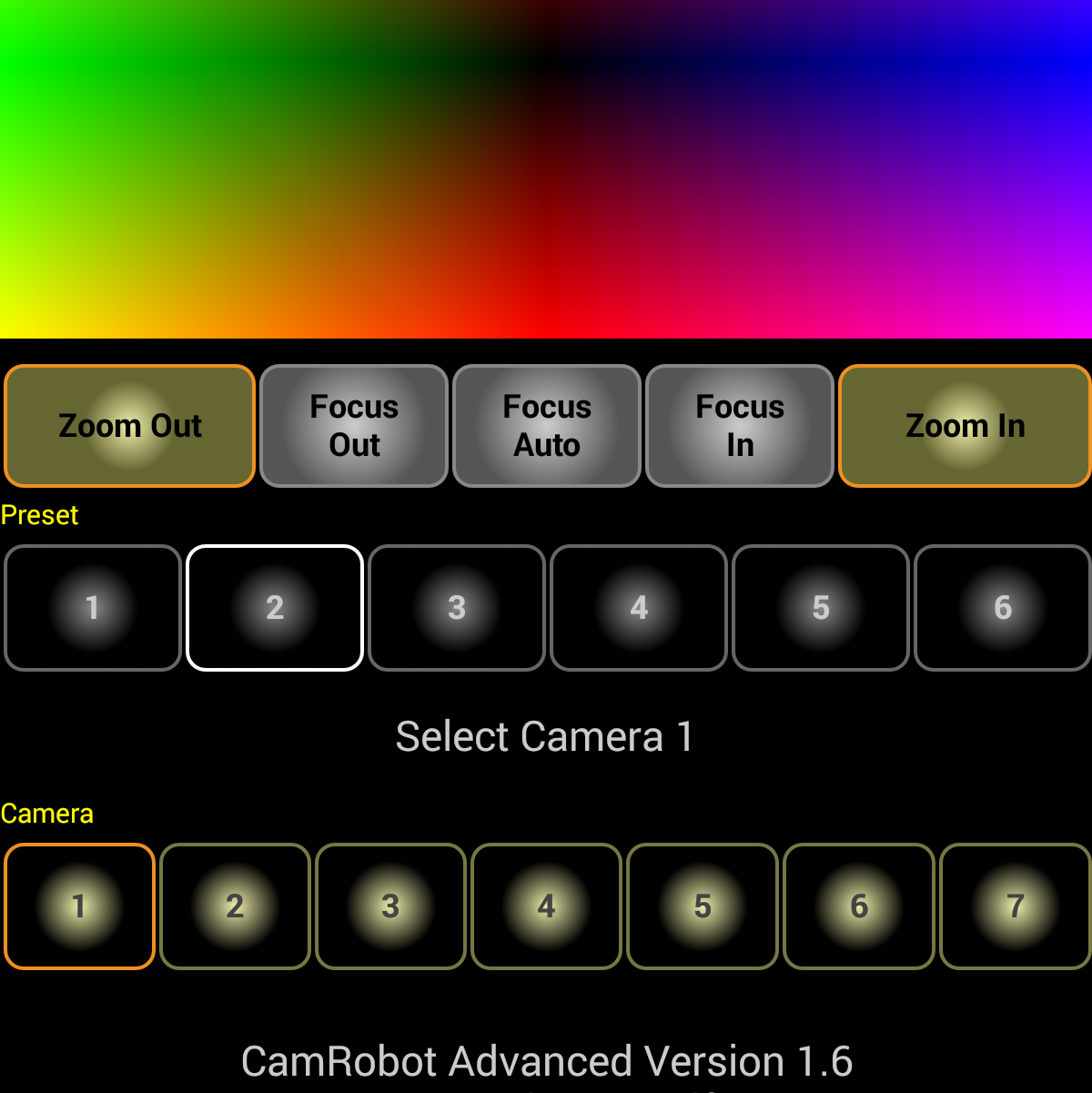 CamRobot: Personal Portable Devices Control Robotic Cameras
CamRobot: Personal Portable Devices Control Robotic Cameras
CamRobot: The PTZ control technology for 21st century personal devices
Imagine... Enter your meeting room or church, connect your phone or tablet to some Sony PTZ cameras, control the cams during your meeting or service, then disconnect the phone or tablet and take it with you. What a concept... With CamRobot technology your camera controller now fits your personal, portable device lifestyle. It's also easy and fun to use as well as economical - up to $1000 less than clunky single-purpose joystick controllers.
CamRobot turns a phone or tablet into a PTZ camera controller. You can even carry one in your pocket.
Get one today: Call 805 349 1104 (California time zone)
- CamRobot Tablet PTZ Robotic Camera Controllers:
5" (Pocket-Size) or 7" Tablet: $699 - 10" Tablet: $849
- CamRobot Zero Footprint (ZFP) Robotic Camera Controller:
Tiny Android HDMI Stick - $599
CamRobot ZFP stick has 720p and 1080p HDMI output connector.
CamRobot ZFP requires *YOU SUPPLY* a HDMI monitor (720p and/or 1080p) for its display.
CamRobot ZFP has no touchpad so it uses a USB mouse (included).
All ready-to-use CamRobot controllers are pre-installed and tested devices.
Cable kit and Visca adapters for 3 Sony PTZ cameras are included.
And NEW Rainbow Mode for fingertip proportional pan/tilt speed control
Just link your cams together with inexpensive CAT5 wires.
NOTE: CamRobot is a control system, *not* a video display for your camera.
NOTE: CamRobot tablets and 'sticks' are our choice and may vary as devices on the market rapidly change.
For specific device models or OEM quantities please call.
- Or... Turn Your Own Android Phone or Tablet Into a PTZ Controller for only $299
Check your device first (see below) and then get the CamRobot Starter version from the Google Play Store ($49) and
order the upgrade to CamRobot advanced version for $250 (includes a cable kit for one camera). This option lets you use your
tablet or phone (if compatible, see below) into a Sony camera controller at very low cost. See below how to test your device
for compatability and get started turning your phone or tablet into a CamRobot controller.
You may be able to turn your own Android phone or tablet into a CamRobot controller. That requires a simple test: Please install the ViscaTest app (FREE in the Google Play Store) onto your device, and then attach an FTDI-chip RS232/USB cable to your Android device's USB connection (some devices may need an OTG cable as well). Follow the ViscaTest app's built-in instructions to test if things will work right on your Android phone or tablet.
See how to connect your Android device to your Sony PTZ Robotic Camera in this YouTube video
Success with ViscaTest is the *ONLY* way to be sure your Android device will work as a CamRobot PTZ controller. ViscaTest is FREE. Get it at Google Play Store and follow its simple built-in instructions to test your device. We cannot test your device for compatability - you need to do that. That's why we created the ViscaTest app and put it out FREE for you to check your own Android phone or tablet for compatability. You'll need to get an FTDI-chip RS232/USB adapter cable to use in the ViscaTest. They're available at very low cost from many online suppliers. Be sure you get a USB/RS232 adapter with the FTDI chip.
We also have photos (below) that show how to connect a Sony PTZ Visca camera to your Android device for the ViscaTest compatability check.
If ViscaTest works on your device then CamRobot will also work. You can now install the CamRobot Starter App from the Google Play Store and you'll be able to control one camera through the USB/RS232 FTDI cable once you connect it up to the Visca 'IN' connector on your camera. We have connector kits available (see below - our CK1, Cable Kit 1 to link up the phone/tablet to the first camera).
For multi-camera control and more advanced features (white balance, brightness, the new rainbow-screen variable speed control mode, etc.), control cable kits, etc. you'll want the CamRobot Advanced App which is available from CamRobot.com once you have the CamRobot Starter app installed and working on your Android phone or tablet.
If ViscaTest does not work on your device then please get one of our pre-installed, ready-to-use CamRobot systems. Most newer Android devices pass the ViscaTest but some simply don't support this technology. We can't tell you why and we can't 'fix' your device or tell you how to make your device support this technology. ViscaTest will tell you if your Android device will work or not. If you want to try using your own Android phone or tablet as a CamRobot PTZ controller then please do the ViscaTest check first. It's FREE and it will tell you for sure if you can move on to the next steps that turn your personal device into a CamRobot controller.
CamRobot technology is only for Android; proven on many tablets (e.g. Nexus 7), phones (like Samsung Galaxy S3 SH-I747) and other Android platforms. Many newer Android phones and tablets devices work nicely with CamRobot.
Once ViscaTest shows you this technology will work for you, get the CamRobot Starter app on Google Play Store. The CamRobot Starter Version App has been updated to version 1.1 that includes setting and storing camera pan/tilt/zoom speeds as well as added fine focus controls. There is no additional charge or price increase for these improvements.
Once you have the CamRobot system working on your device at the 'Starter App' level you can continue with that or move on to upgrade your CamRobot controller to the Advanced Version app. Upgrade information is below.
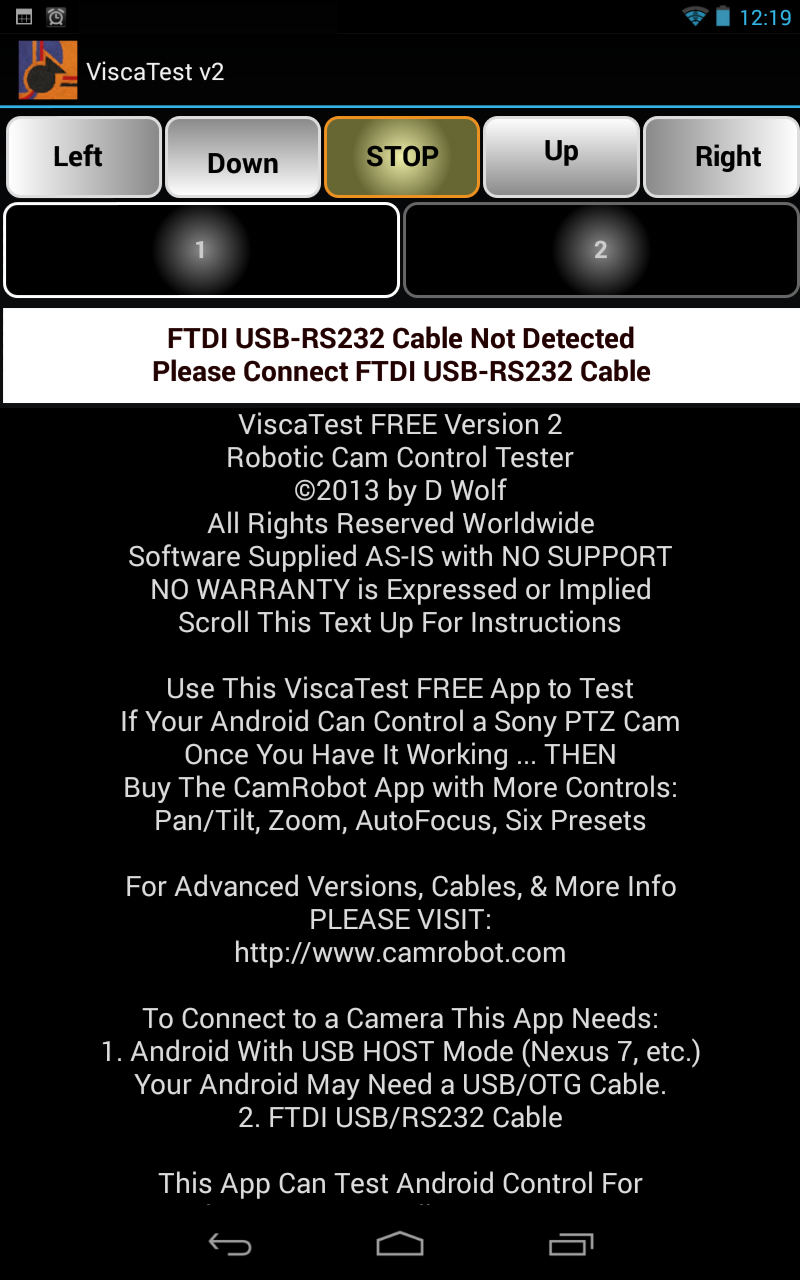
Use The ViscaTest FREE App
To Pre-Test PTZ Control
On your Android
Tablet or Phone
FREE on Google Play Store
|
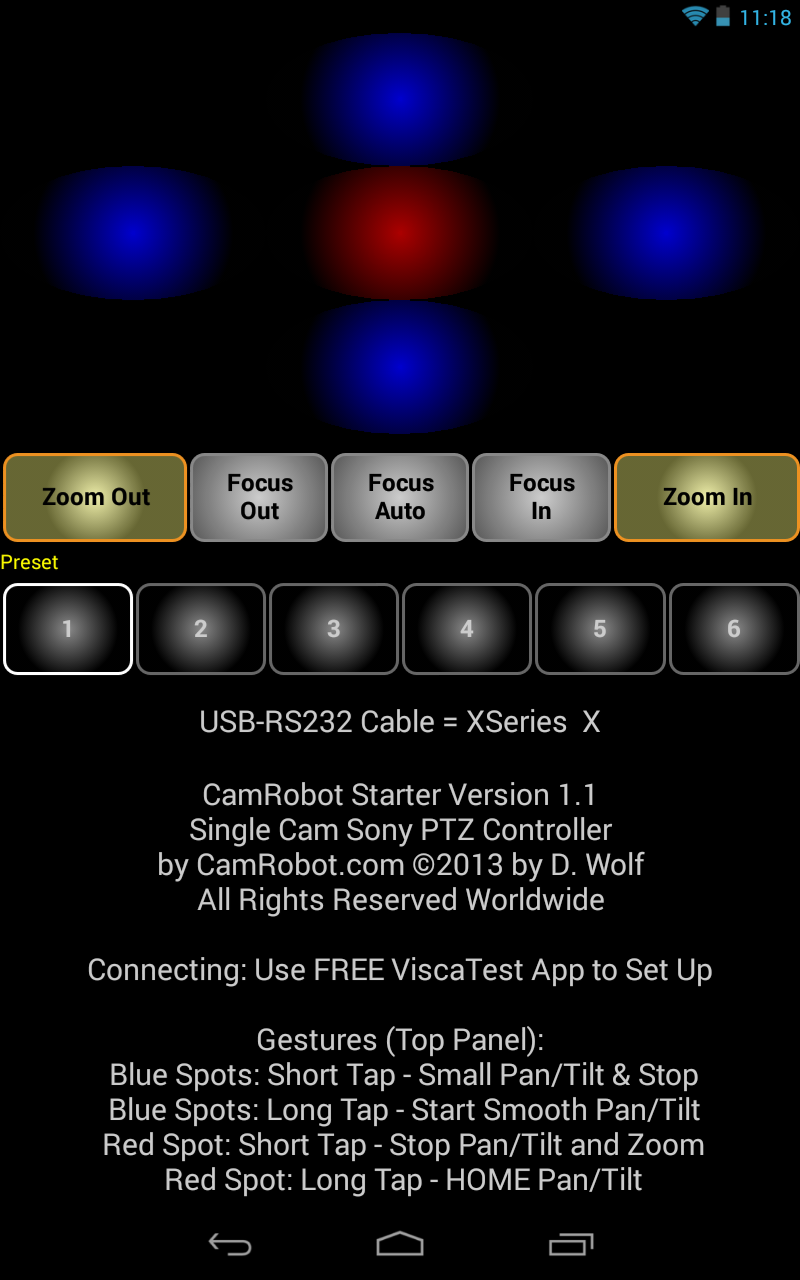
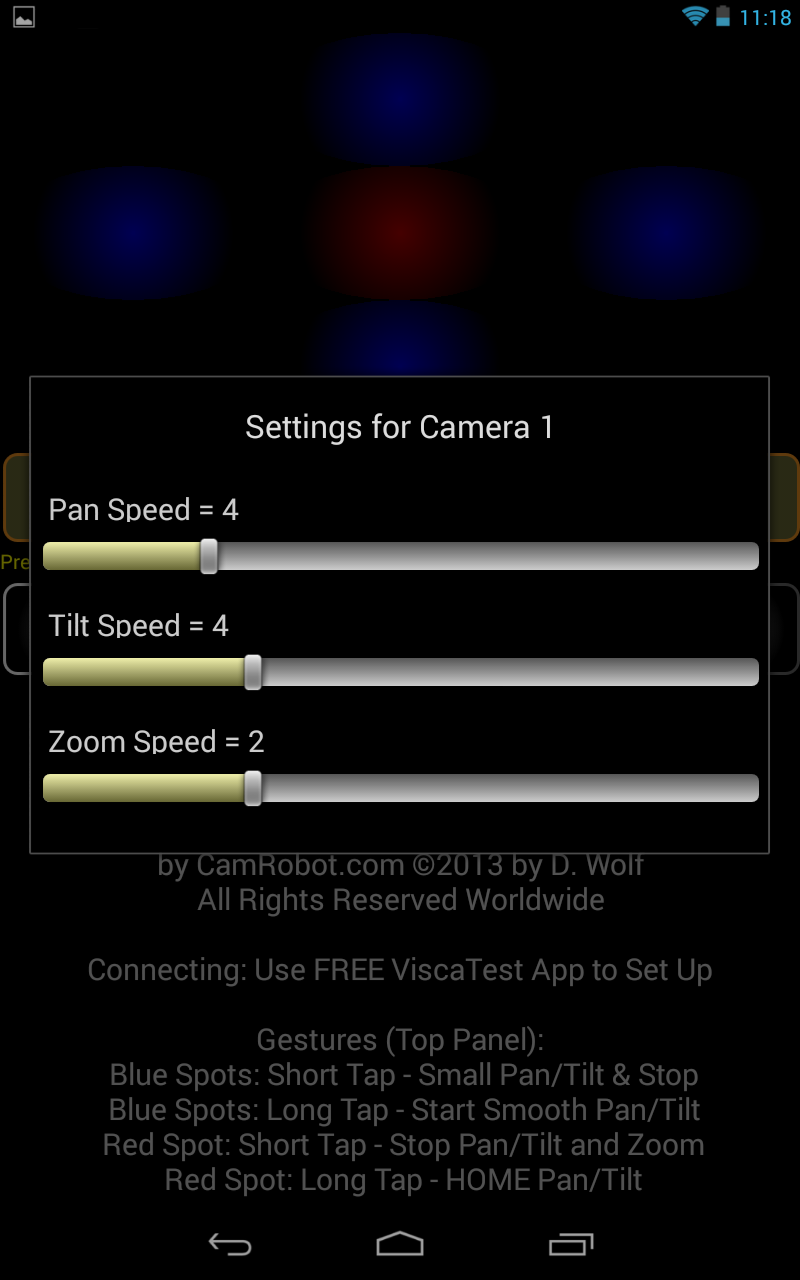
CamRobot Starter App
Wired Visca Sony PTZ Controller
for One Camera
Pan, Tilt, Zoom, AutoFocus,
'Home', Save/Recall Six Presets
$49 On Google Play Store
|
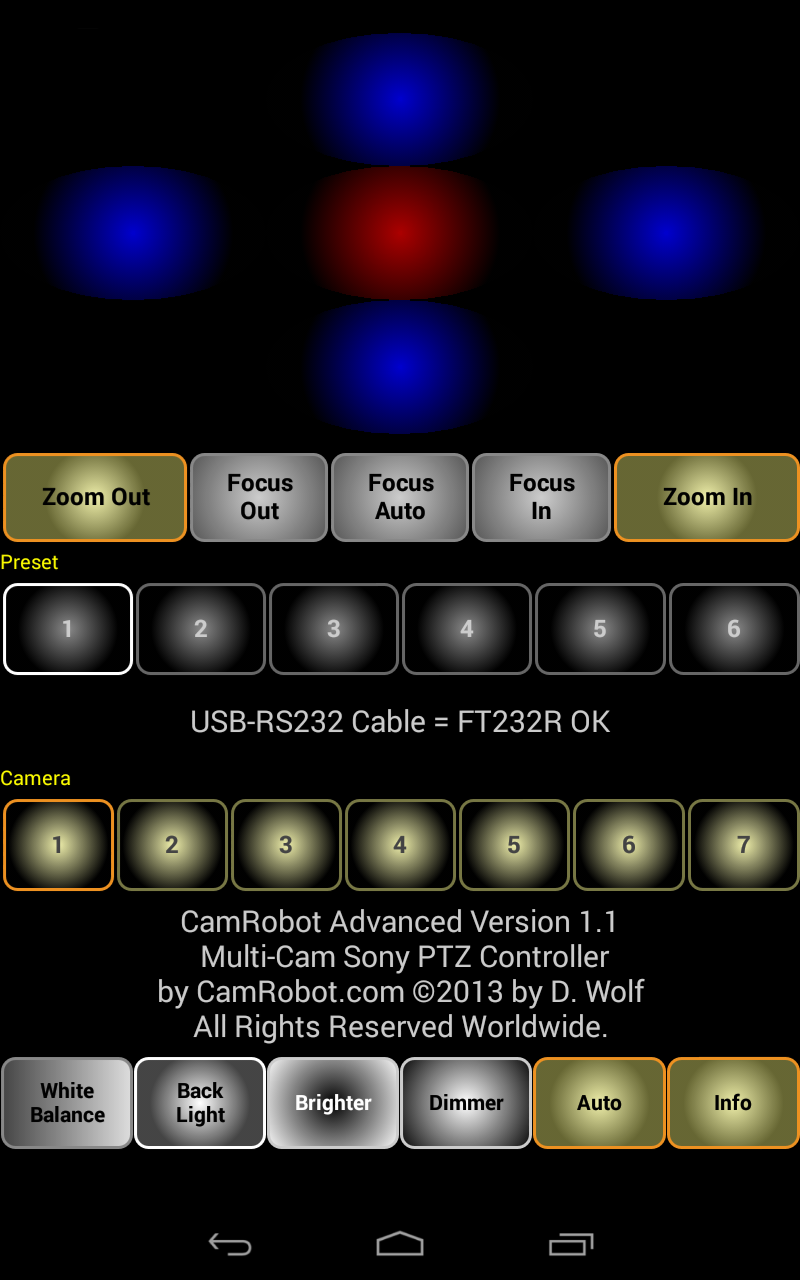
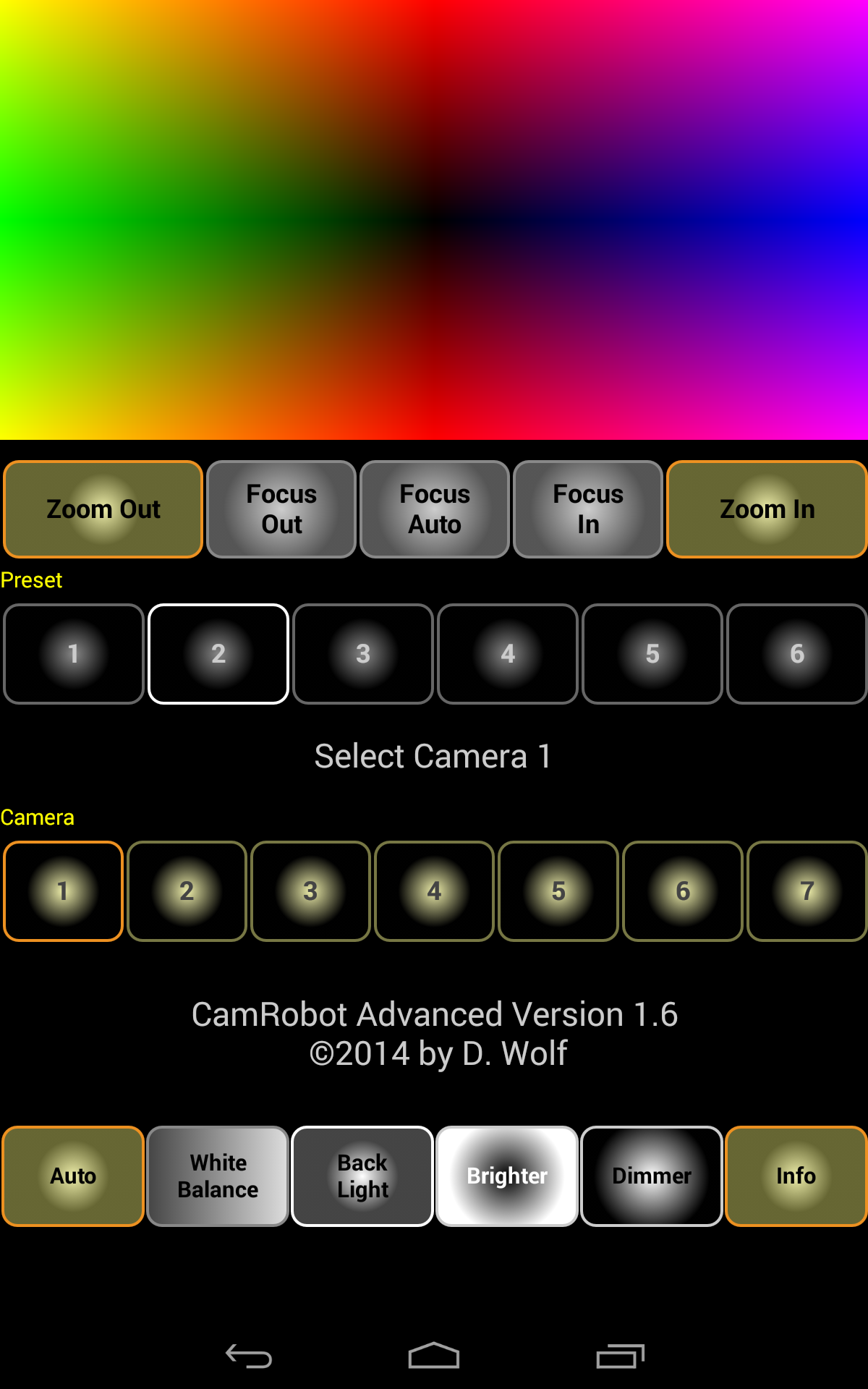
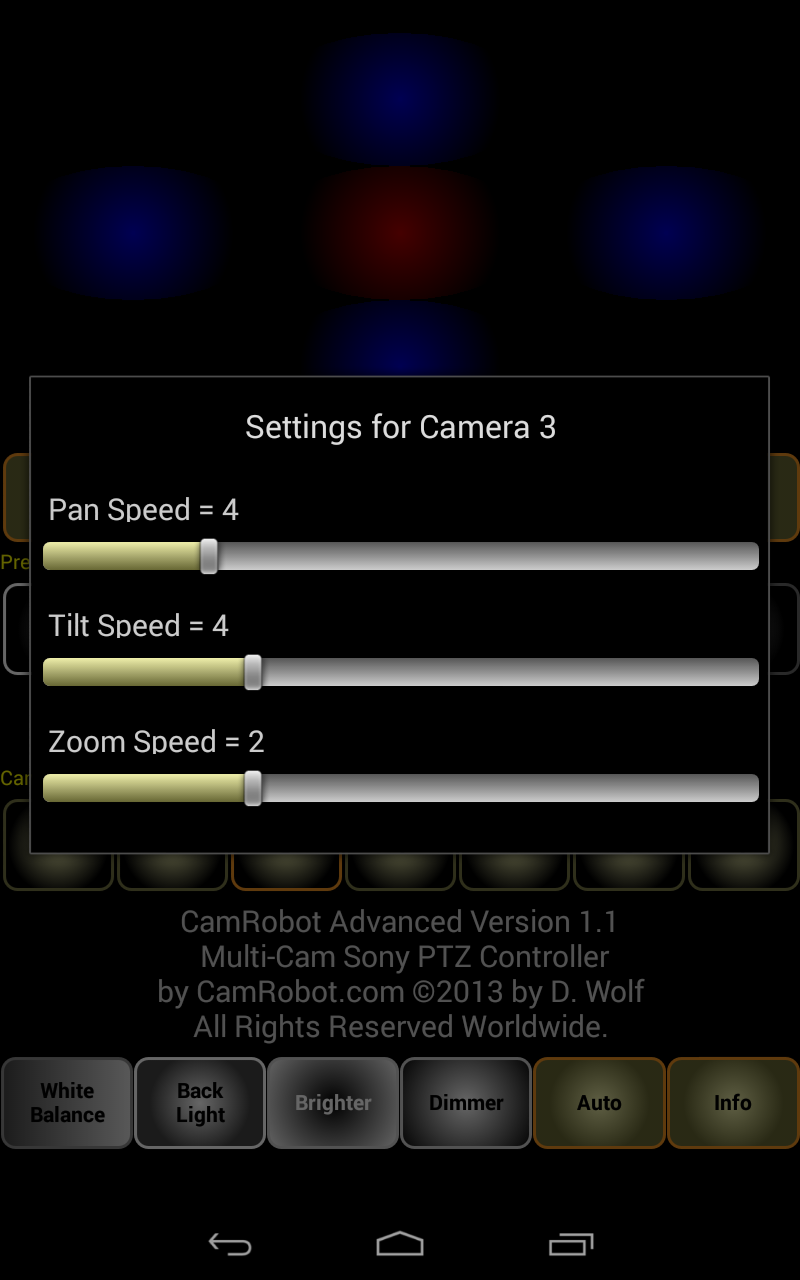
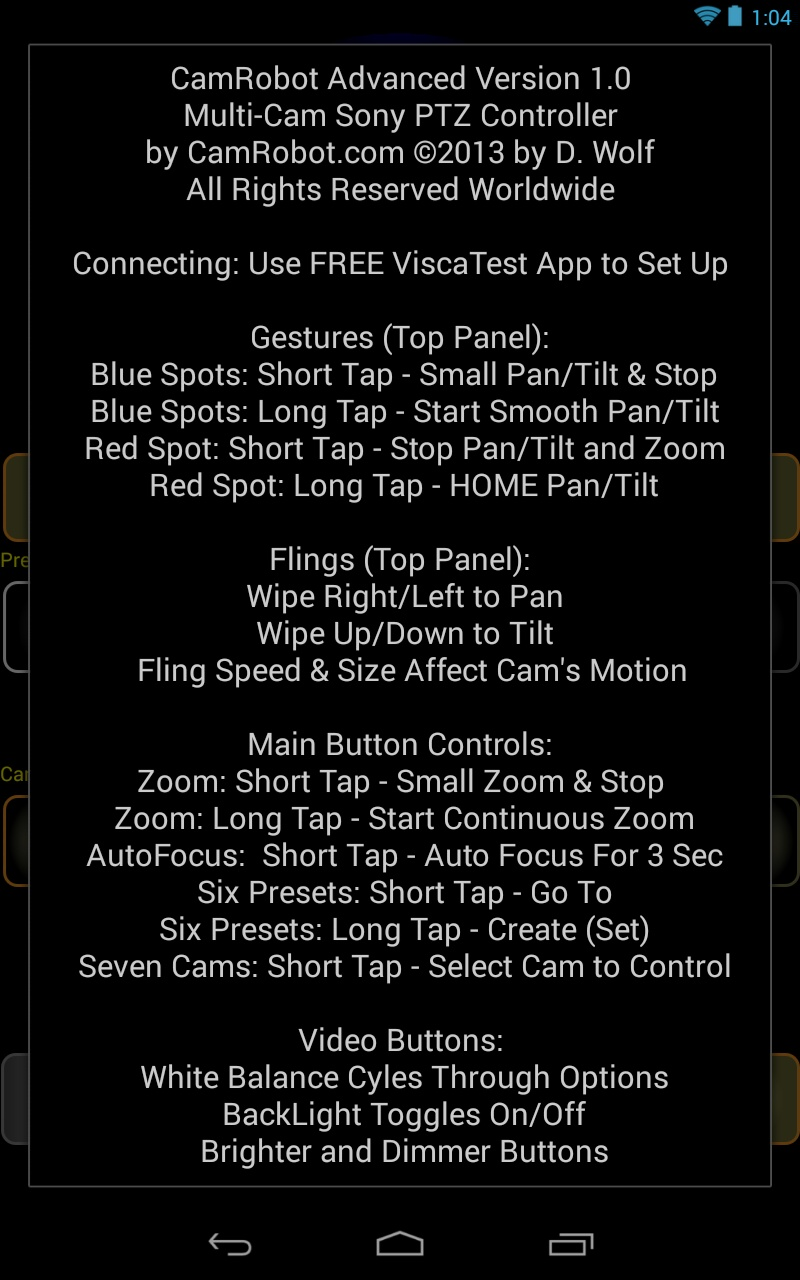
CamRobot Advanced App
Sony PTZ Controller for Seven Cameras
Adds 'Swipe' Pan/Tilt Motions
NEW Rainbow Variable Pan/Tilt Speed Pad
White Balance, Backlight,
Brightness, and Auto/Reset Controls
Purchase Direct ONLY
|
TEST Android-Sony-PTZ Control.
REQUIRES:
1. Android with USB Host support (e.g. Nexus7)
2. FTDI-chip-based USB/RS232 adapter cable
3. Some Android devices need USB-OTG Cable
4. Sony PTZ Camera with VISCA control connection
5. Cable to connect to VISCA IN on your cam.
6. Works with ALL Sony Visca PTZ cams: EVI-D90, EVI-H100, SRG-300, BRC-H900, and more.
|
Use the ViscaTest FREE App first to test our Sony PTZ control technology on your Android system. When you get it hooked up and working with your cam, then purchase CamRobot Starter App (on the Google Play Store) to control one camera: access to save/recall 6 presets, zoom in/out, and autofocus. CamRobot Starter is only $49 on the Google Play Store and works with the connection setup you've already tested using the FREE ViscaTest app. If you need to control more cameras or want the advanced features like backlight, white balance, etc. please contact Videobotics to purchase the CamRobot Advanced version and multi-camera cabling kits, etc.
|
Purchase the CamRobot Advanced Version App here to control up to 7 Sony cameras with the same features as CamRobot Starter, but CamRobot Advanced also adds the new Rainbow pad for variable fingertip-controlled pan/tilt speed. You also get White Balance (auto, indoor, outdoor, etc.) settings and Backlight On/Off, Brightness Up/Down and more. CamRobot Advanced is available for purchase direct from CamRobot.com only and comes with a correct USB/RS232 cable and camera control cables for your Sony Cameras.
|
ViscaTest, CamRobot Starter, and CamRobot Advanced have been tested on Google Nexus7 (both the original 2012 version and the 2013 FHD version), Samsung Galaxy S2 'Skyrocket' SGH-I727 phone, and Samsung Galaxy S3 SGH-I747 phone, and many more. You will need a device with Android OS Version 3.2 or higher AND 'USB Host' support. Our ViscaTest app is FREE and lets you test your Android phone or tablet to see if CamRobot will work for you.
Products
CamRobot Advanced Version App - Features
1. Supports up to 7 cameras
2. White Balance modes (Indoor, Outdoor, etc.)
3. Backlight On/Off
4. Brighter/Dimmer controls.
5. 'Auto Reset' returns to Auto White Balance/Brightness settings.
6. Blue Button 'short-tap' for small pan/tilt/zoom motions
7. Blue Button 'long tap' for continuous motion
8. 'Swipe' motions (distance & speed according to your 'swipe' action).
9. Short-tap Six Presets to 'go to' stored presets (pan/tilt/focus/zoom memory)
10. Long-tap six presets to store new preset data
11. Gold Button 'short-tap' for small zoom in/out, 'long-tap' for continuous zoom
12. AutoFocus turns on autofocus mode for 3 seconds
13. Short-tap the Red Button to stop continuous motion
14. Long-tap the Red Button to 'home' camera
15. Built-in quick-reference instruction/doc display
Your Android device becomes a wired controller you can use in place of $1200-1500 joystick controllers. Walk into your camera studio, plug in your phone, control cams during your event, then disconnect your phone and take it with you. CamRobot Advanced is available as a simple upgrade to the Starter version or combined (see below) with camera control cable kits and priced as a package that includes the components you need to connect up to 7 Sony Visca PTZ cameras using your own low-cost ethernet (CAT5) cables.
Your first step is to try ViscaTest to test camera control on your Android device. ViscaTest is FREE at the Google Play store.
CamRobot Advanced Upgrade
Includes
- CamRobot Advanced APK file G-mailed to your device (install it easily)
- Matching USB/RS232 Adapter with OTG adapter
- One Visca adapter for your'first' Sony cam's Visca In connector (our CK1, see below)
- ONLY $250.00 - CALL
This upgrade turns your working CamRobot Starter system into the Advanced version
If you need to add more Sony PTZ cameras to your CamRobot Advanced control system, then simply purchase more Visca 'daisy-chain' adapter kits (CK2 - see photos below) here for
$99.95 per 'Daisy-Chain link' (a pair of adapters: one for the 'Visca Out' on Camera #N and one for the 'Visca In' of Camera #N+1). You get both adapers that you need to add another Sony PTZ Visca camera to the 'control chain'.
You need to provide only the CAT5 network cables to link one camera to the next using our custom adapters that greatly simplify linking the Sony cameras into a 'Visca Control Daisy Chain' of up to 7 cameras.
CK1 - Cable Kit 1 - Connect Your Android to One Sony Visca-PTZ Camera
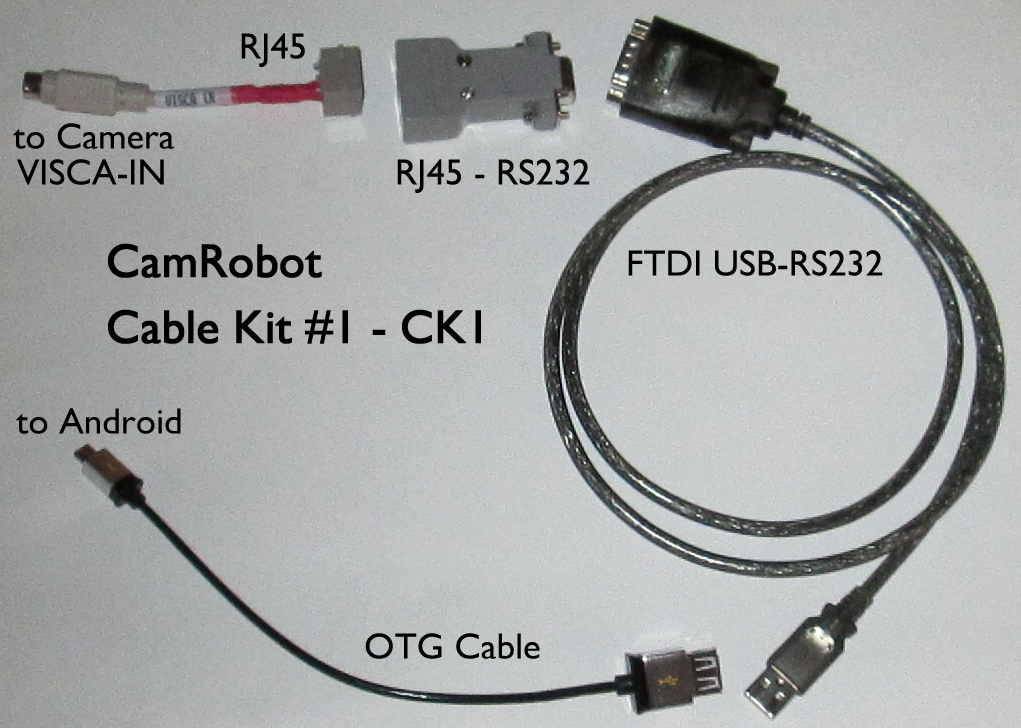
Uses your simple Ethernet Cable to connect your Android to one Camera up to 200 feet (60 meters).
1. USB OTG Cable
2. USB RS232 Adapter Cable with FTDI Chip
3. RS232 - to - Ethernet (RJ45) Adapter
4. Ethernet (RJ45) - to - Sony Visca Adapter
Cable Kit #1 - $99.95 - Connects your Android device to one Sony Camera
CK2 - Control Cable Kit to Add More Sony Visca-PTZ Cameras (Daisy-Chain Kits)
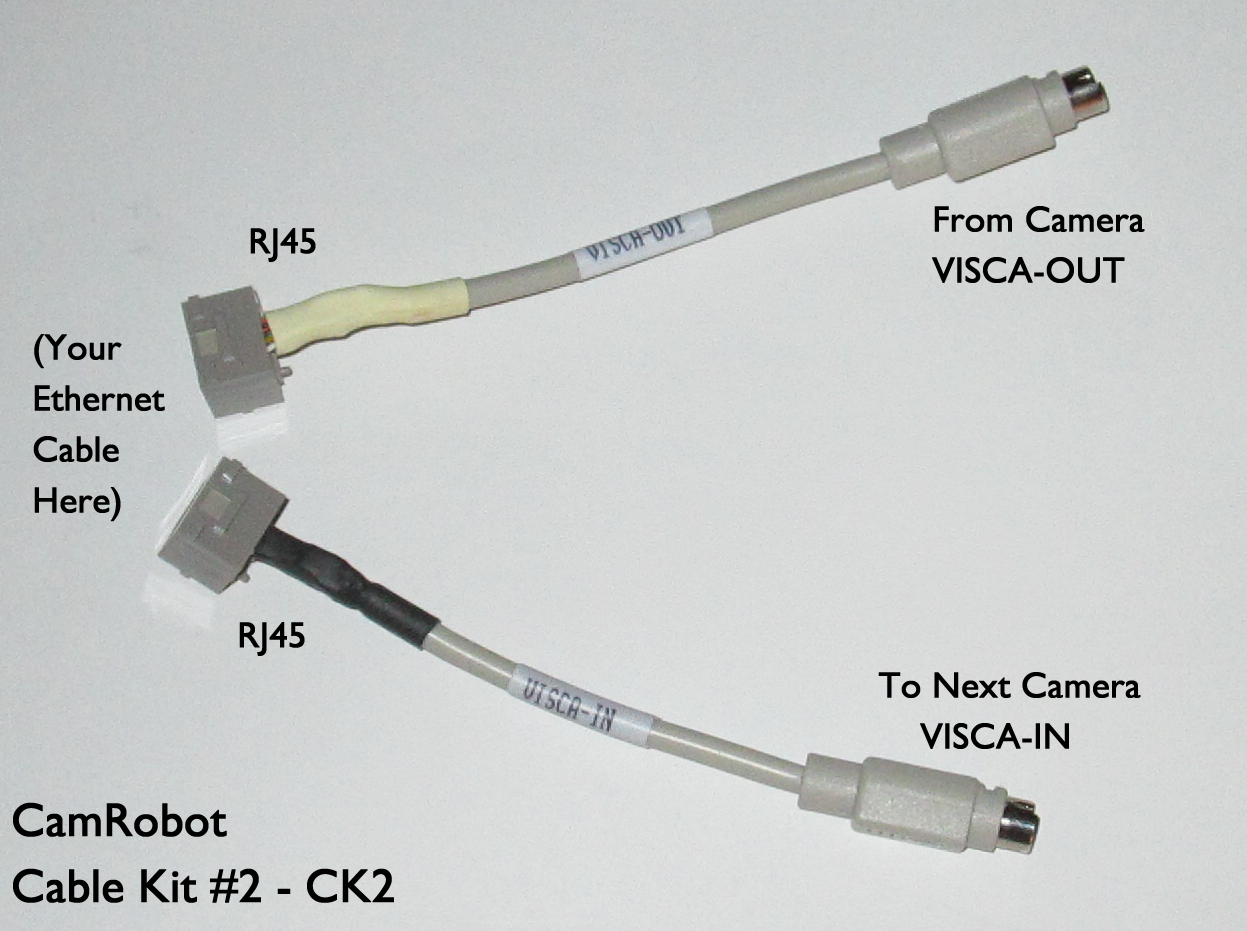
Uses simple Ethernet cables to add more cameras up to 100 feet apart.
Link Each Additional Camera With One of These CK2 Adapter Kits:
1. VISCA-OUT to Ethernet (RJ45) Adapter
2. Ethernet (RJ45) - to - VISCA-IN Adapter
Cable Kit #2 (CK2) - $99.95 - Connect additional Sony Cameras
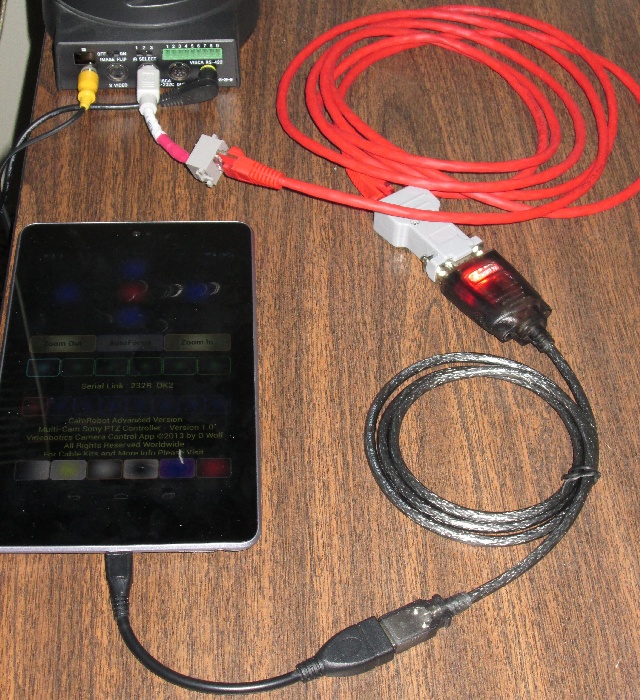
Example Showing Nexus7 to EVI-D70 Using Cable Kit #1 (CK1)
This shows the Nexus7 with OTG cable connected to the USB/RS232 cable, all linked to the EVI-D70 camera's VISCA IN connection through a CAT5 cable (red coiled cable). The Nexus7 is actually running the CamRobot app!
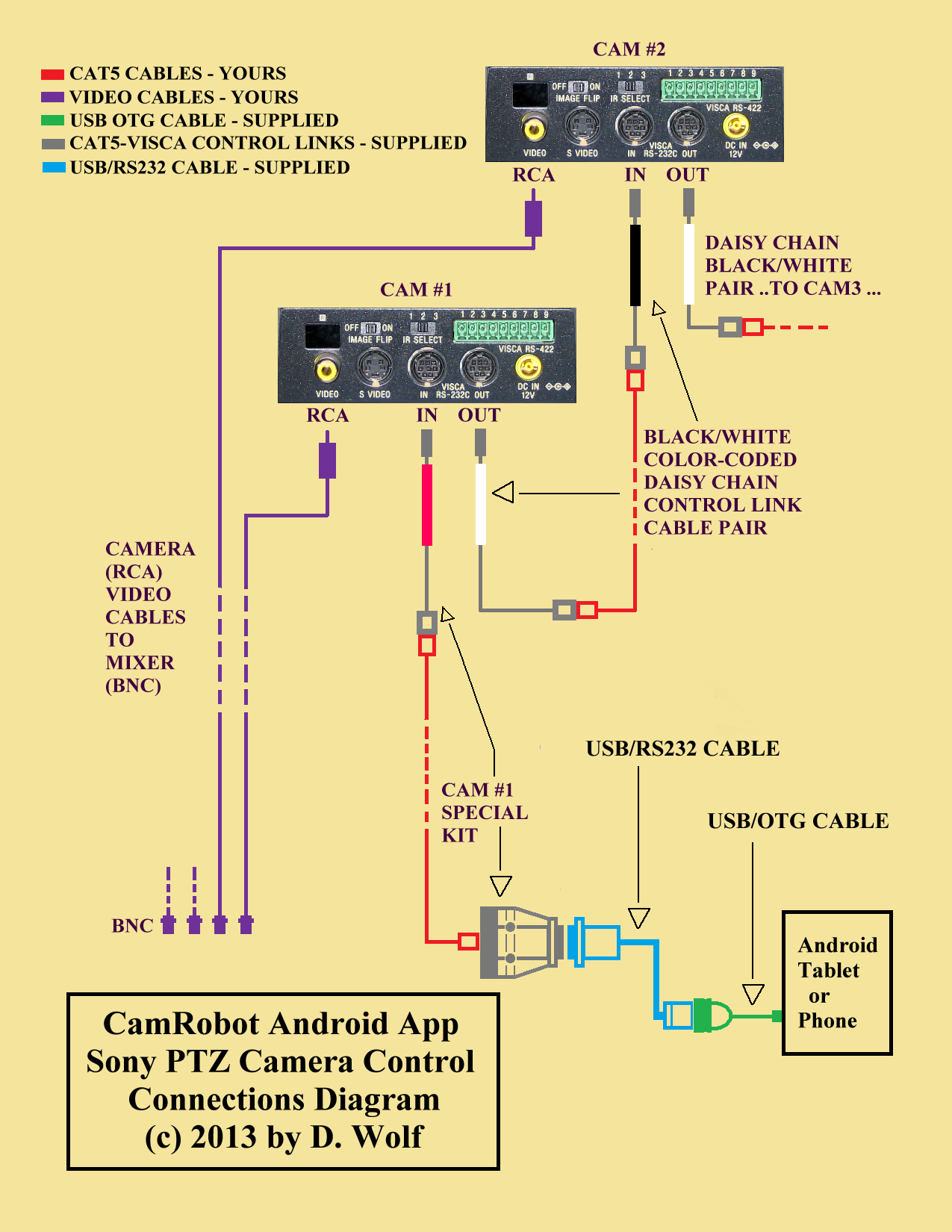
CamRobot Multi-Camera Sony Camera Control Connection Diagram
Here's a general diagram showing, all at once, what all those pictures above are showing separately. When you purchase the CamRobot ADVANCED Version (only) you will receive the App, the USB/RS232 cable, the USB/OTG cable, and the appropriate number of CAT5-Visca control link kits. Contact us for pricing for multiple control cable connection kits for up 2 to 7 cameras. All you need to supply to connect your camera control Visca ports is the CAT5 cables that are the lengths you need them to be.
Get CamRobot Advanced Version Delivered Ready-to-Use
pre-installed/tested on touchpad tablets with cable kits for 3 cameras.
5" pocket tablet or 7" tablet - $699.95
10" tablet - $849.95
CamRobot touchpad tablet systems are available today.
Popular SONY PTZ Robotic Cameras Also Available
Full Single and Multi-Cam System Info At Videobotics.com
Sony EVI-D80 Cameras Standard Def PTZ - $ 999.95 each
Sony EVI-D90 Cameras Standard Def PTZ - $1199.95 each
Sony EVI-H100S Cameras Hi-DEF HD-SDI PTZ - $2999.95 each
If you're looking for our Cosmos Video Studio Android Apps, please visit our ReX10 App Page:
Our Videobotics ReX10 Cosmos App
Web pages, images, control applets, & file downloads: (c)1990-2014 by D. Wolf.
All rights reserved worldwide.
Permission granted for personal non-commercial use only.
The statements
in this web site are not intended to express or imply any warranty.
Specifications, pricing, and
availability subject to change without notice.
Thank You for visiting the Videobotics Android Tablet Touchpad Controller Page. Come Back Soon!
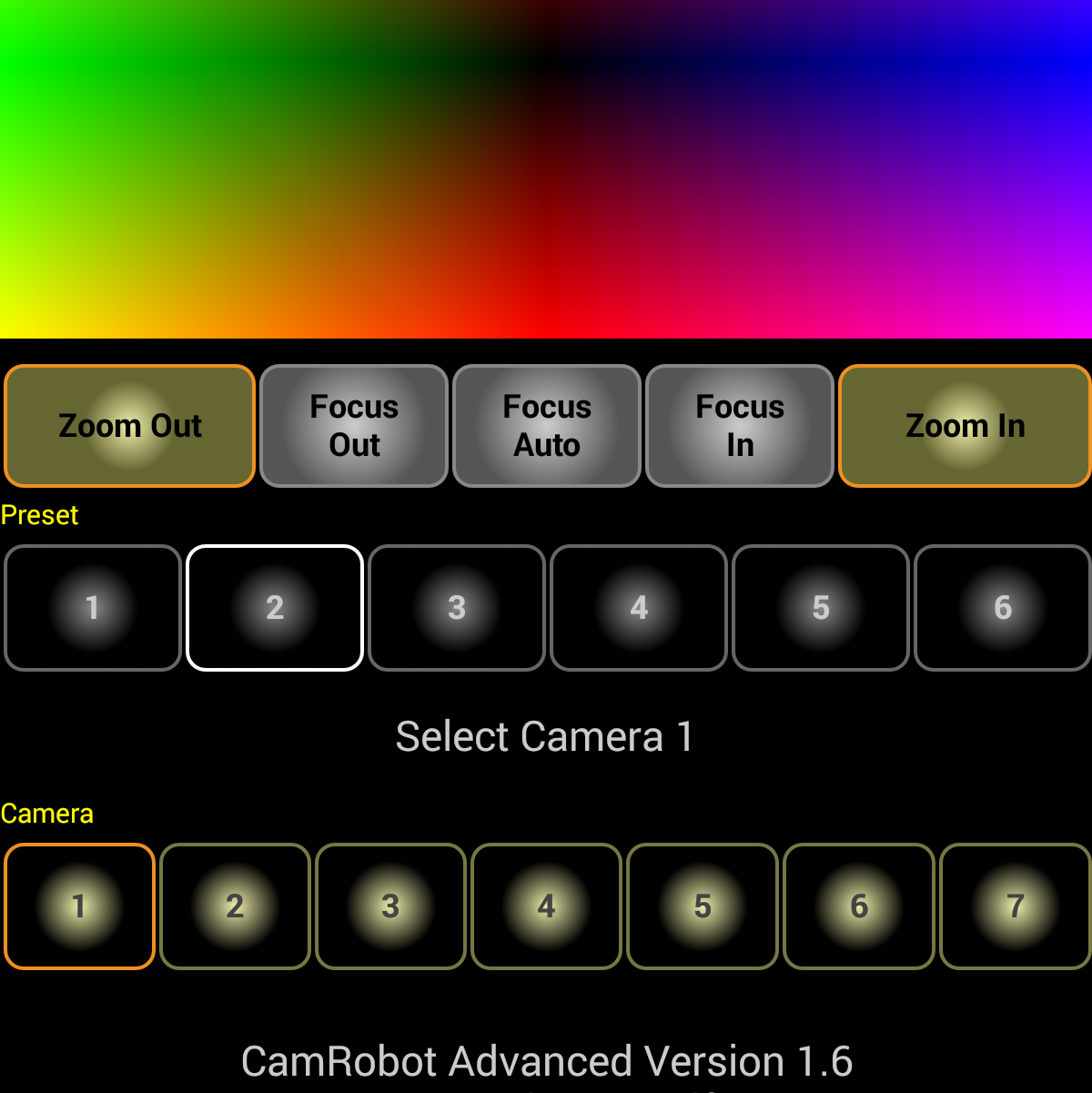 CamRobot: Personal Portable Devices Control Robotic Cameras
CamRobot: Personal Portable Devices Control Robotic Cameras