 +
+ +
+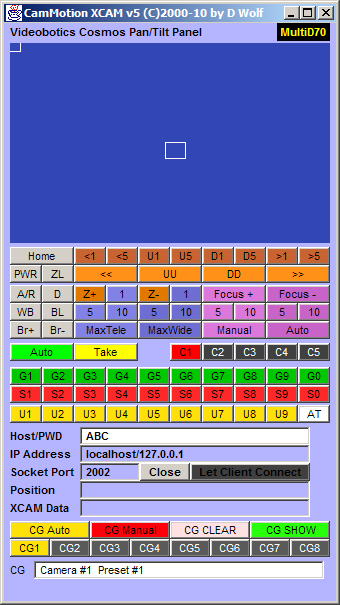 +
+ +
+
 +
+ +
+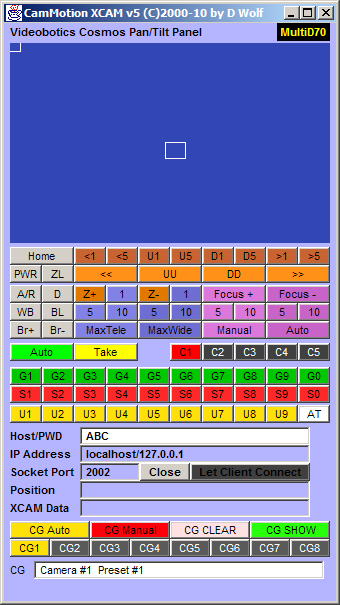 +
+ +
+
Call for full details on HDTitler - it's available NOW for our CosmosM8 Hi-Def multi-camera systems.
The combination of a CG system that requires no additional operator or PC is a real breakthrough for Videobotics' Cosmos multi-cam video systems. The new technology is fully supported on all our Cosmos 'standard definition' systems - using your choice of Sony EVI-D30, Sony EVI-D70, Sony BRC-300 cameras with Datavideo's SE500 or SE600 video mixers. You can add a computer-controllable CG text overlay system to any of our Cosmos S5 or S6 systems to provide a one-line titling capability that is either fully automated or which you can operate manually from within the Cosmos software that controls the cameras and video mixers.
With Cosmos AutoCG systems you no longer need a separate CG program or computer. The ChyTV Plus does the work of automatically overlaying your pre-stored lines of text. You create simple text files that assign a one-line title to each camera for each of its presets and the Cosmos software can automatically display your titles when you fade up a camera that you've moved to a preset position. And you can type in a line of text to create your own temporary title on the spot.
We include a group of page styles (text position, color, font, and banner graphics) so you can select any of eight display styles for your title lines. And you can either activate title overlays manually or have the software automatically display the titles you've pre-chosen for your cameras and shot positions.
The ChyTV Plus is a small box (only 9" x 7" x 1.5" high) with no moving parts and which is extremely easy to insert into your video path as a downstream keyer. Then you simply connect it to a COM port and the Cosmos software can send it the title information you have stored for your show.
AutoCG is now an option for any of our Cosmos S5 or S6 systems, priced at $2500 (includes Cosmos software upgrade with CG capabilities). If you have an existing Cosmos S8 or S9 please ask about upgrading it with our AutoCG.
The ChyTV Plus is also a very sophisticated digital signage device you can use for many other automated video display or 'kiosk' applications (graphics, video, text, and automated slideshows, etc.) using its own authoring tools and PowerPoint.
NOTE (see images below) that the Cosmos AutoCG systems' AutoCG overlay device, the Chyron ChyTV-Plus, has connections to pass-through and overlay your banner titles on NTSC COMPOSITE, COMPONENT (YUV), and S-Video. The Cosmos control software connects to the RS232 port on the rear of the unit as shown in the photos below. The overall size of the Cosmos AutoCG device is only 9" wide x 7" deep x 1.5" high.
The Cosmos control software can operate the AutoCG system in a fully automated fashion (Auto Mode, putting up banner titles you have pre-stored for each camera preset) or you can select Manual Mode to allow direct control of when your pre-stored banner titles appear. You also can clear any title at any time as well as display the title text that is either from your pre-stored file or a directly typed-in title you wish to use as an 'override'. Of course the entire Cosmos AutoCG system is fully integrated with our unique user-programmable 'Macro' GUI buttons with simple command syntax and also fully controllable remotely over TCP/IP, just like all the other features of the Cosmos systems. We've created a new ReXCAM remote control stand-alone executable control panel to mirror the main user interface CG controls for remote TCP/IP (LAN/Internet) applications.
AutoCG for Cosmos S5, S8, and S9 systems now offers you a simplified text overlay titling system with attractive fonts, nice banner backgrounds, and overall professional appearance which you can easily add to our Cosmos systems to allow one operator to control cameras, video mixer, and text overlay all from a single program running on your PC. This is a technological advance we've been working toward at Videobotics for a while and we're delighted to bring this capability to our popular Cosmos systems for churches, government meeting rooms, and other applications that need to add a high quality titling system to our multi-camera Cosmos systems.
Until the introduction of the Cosmos AutoCG system you needed a separate video-keying CG overlay program and computer with its own operator - it couldn't be automated or integrated into any robotic camera/mixer system. Now with Cosmos AutoCG systems (Cosmos with AutoCG) we can offer a completely integrated combination of robotic cameras, video mixer, and CG text/banner title overlays all in one system which can be fully controlled by a single operator and/or remotely over TCP/IP (LAN/Internet).
Screen Shot of New Cosmos GUI with AutoCG controls (click image to enlarge)
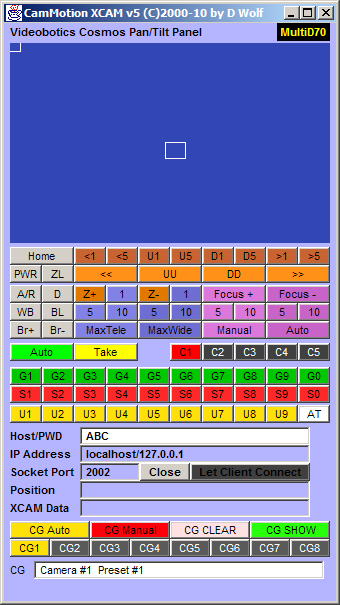
NOTE: Cosmos S574 with AutoCG (for Datavideo SE500 and Sony EVI-D70 cameras) shown in this screen shot.
Detail of Cosmos AutoCG controls (click image to enlarge)
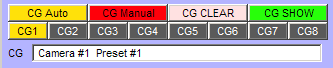
NOTE: Top row of buttons for Auto/Manual CG Modes as well as Manual Control of CLEAR and SHOW
NOTE: Middle row of buttons selects the style of CG Title Banner (eight choices)
NOTE: Text area displays pre-stored title text (for each cam/preset) or 'override' (typed-in) title text up to 40 characters
Cosmos AutoCG Title Overlay Test Images (Auto Race, 3 cameras, click images to enlarge)
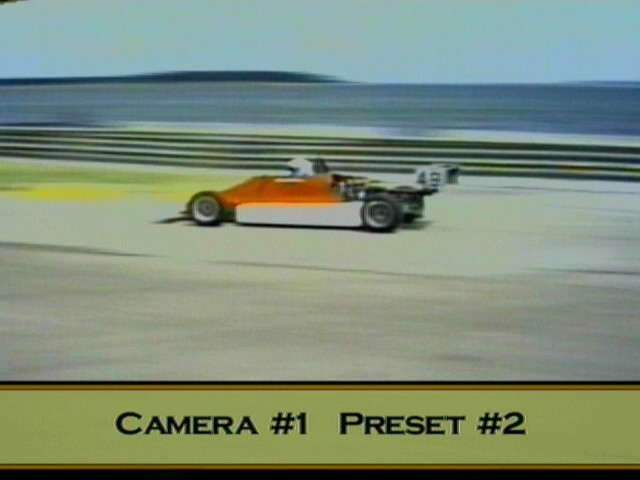
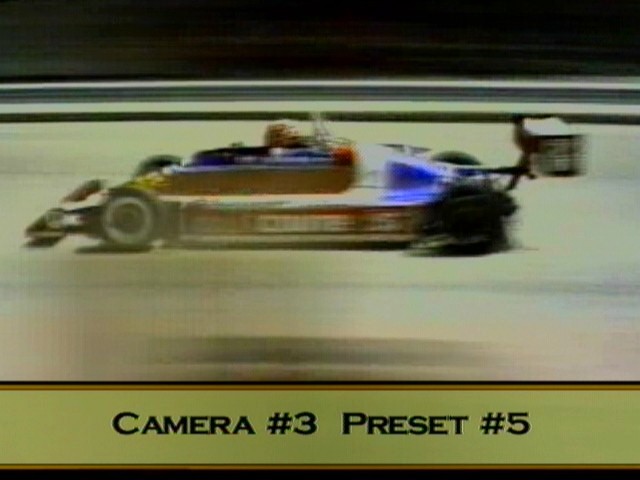
NOTE: Sample images with 'dummy' titles showing one of the eight banner/font styles at two different camera/preset positions.
You create your own text for each camera/preset position to replace the 'dummy' titles shown in these sample video shots.
Cosmos AutoCG Title Overlay Unit Full View (click image to enlarge)

Cosmos AutoCG Title Overlay Unit - FRONT VIEW (click image to enlarge)

NOTE: All overlay banner styles come pre-stored on Compact Flash card (at right).
Cosmos AutoCG Title Overlay Unit - REAR CONNECTIONS (click image to enlarge)

NOTE: Rear connections to 'downstream-key' (overlay pass-thru) Composite, Component (YUV), or S-Video with RS232 software control
Cosmos S5 Systems Full Information - Sony EVI-D80, EVI-D90 or BRC-300 Cams with Datavideo SE500 Mixer
Cosmos S6 Systems Full Information - Sony EVI-D80, EVI-D90 or BRC-300 Cams with Datavideo SE600 Mixer
All Cosmos S5 and S6 systems can now be enhanced with the exclusive Videobotics AutoCG System; pre-existing Cosmos S8 and S9 systems, too!
Come back soon ...